Windows crashes with a blue screen on PCs with a Kaspersky Lab product installed and an embedded Intel video adapter
Error description
When you install a Kaspersky Lab product on computers with an embedded Intel video adapter, the operating system may return an error (Blue Screen of Death, BSOD) with the following message displayed on the screen: "UNEXPECTED_KERNEL_MODE_TRAP. Technical Information: ***STOP: 0x0000007F (0x00000008, 0x00000000, 0x00000000, 0x00000000)”.
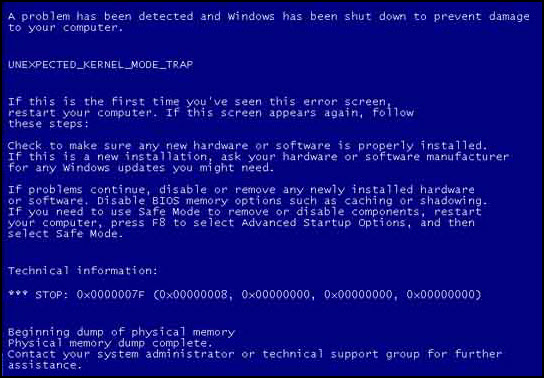
On 64-bit operating systems, the error message will have longer numeric values "Technical Information: *** STOP: 0x0000007F (0x0000000000000008,...)".
The error may be caused by a damaged Intel video adapter driver.
Solution
Upgrade the driver of the embedded Intel video adapter:
- Download the driver from the official Intel website.
- Run the downloaded installer.
- Follow the instructions in the Setup Wizard.
What to do if the issue persists
If the issue persists, contact Kaspersky Customer Service by choosing the topic and filling out the form.
Please attach a complete dump file of the operating system crash to your request. See these articles for instructions for Windows 7, 8, 8.1 or 10.