Secure Connection in Kaspersky Security Cloud 20
Kaspersky Secure Connection is a tool which is installed on your computer along with Kaspersky Security Cloud.
What is Kaspersky Secure Connection
Kaspersky Secure Connection:
- Establishes a secure connection, prevents your online activity from being tracked, hides your IP address and location, and transfers your data over a secure VPN tunnel.
- Checks the status of a wireless network. If the network is not secure, the tool prompts you to enable secure connection.
- Recommends for which websites and apps a secure connection should be used.
Free or paid
The free version is installed by default. It's functionality is restricted:
- You can only use 300 MB of secure traffic per day.
- You cannot select the connection country.
To remove restrictions, purchase subscription for the extended version of the application. For instructions, see this article.
How to open the application window
You can open Kaspersky Secure Connection from the Kaspersky Security Cloud application window, or by clicking the icon on the desktop. See instructions below.
How to use the application
Use Kaspersky Secure Connection every time you connect to the internet. Turn on the secure connection when you connect to public wireless networks, shop online or use social networks. It will help you to keep your private information and payment credentials secure.
For detailed information about Kaspersky Secure Connection, see the Knowledge Base.
How to open Kaspersky Secure Connection from the Kaspersky Security Cloud application window
- In the main window of Kaspersky Security Cloud, click Secure Connection.
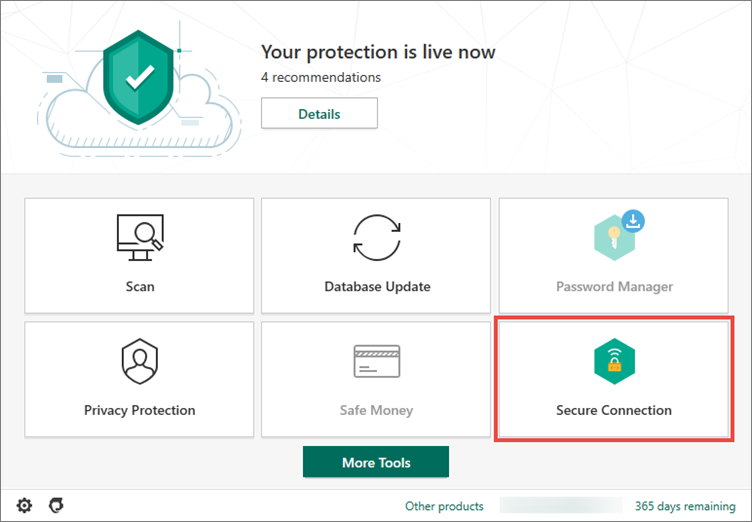
- For instructions on how to open the main window of Kaspersky Security Cloud, see this article.
- Click Open.
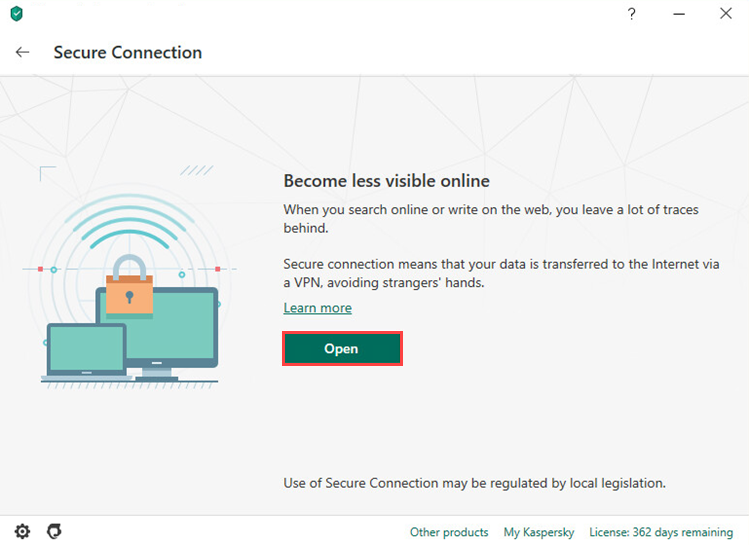
Kaspersky Secure Connection will open.