Viewing the list of security profiles
To view the list of security profiles:
- Open Kaspersky Endpoint Security Cloud Management Console.
- Select the Security management → Security profiles section.
The list of profiles is displayed as a table containing the following columns (see the figure below):
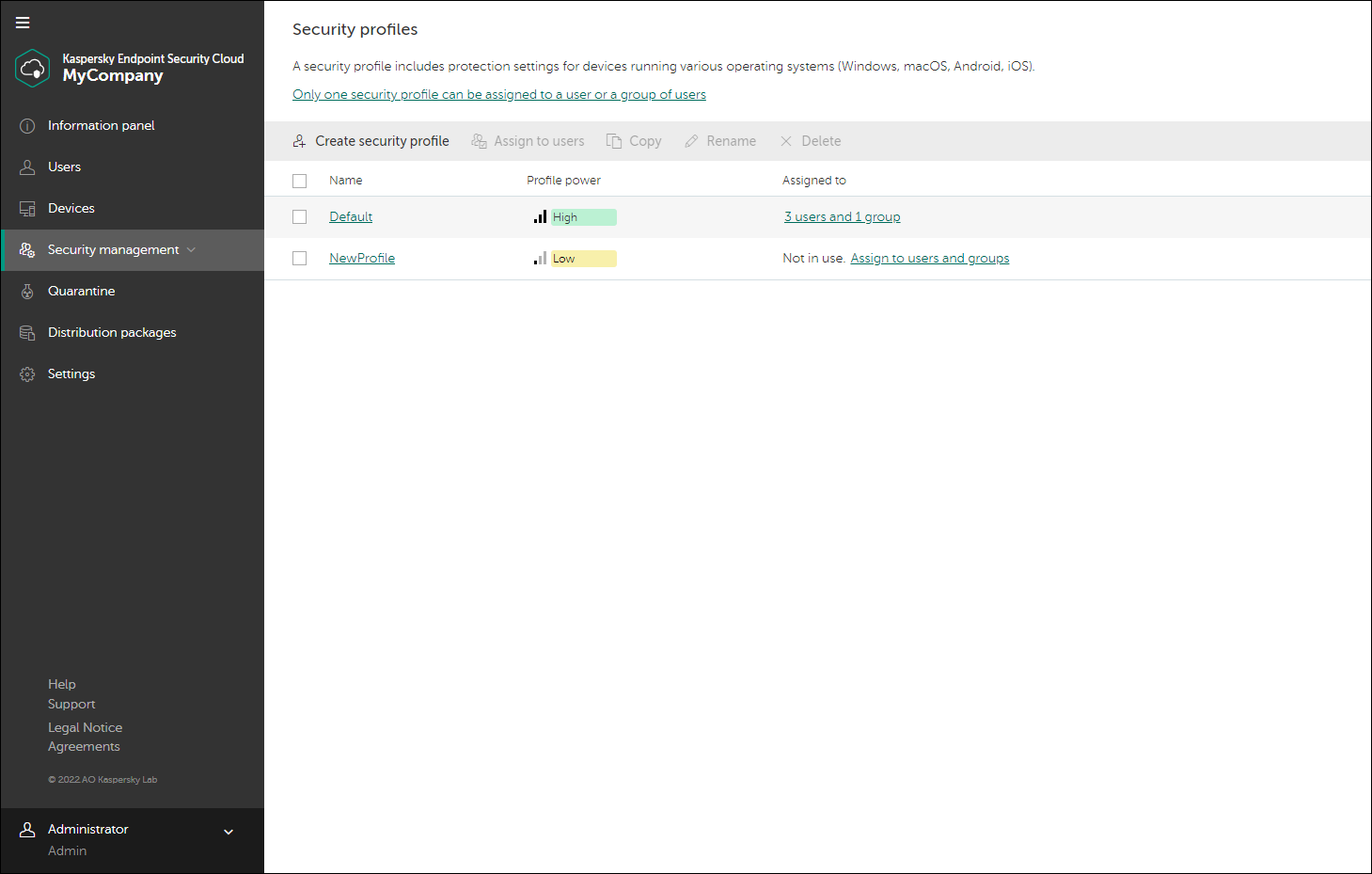
List of security profiles in Kaspersky Endpoint Security Cloud Management Console
- Name. Clicking the link with the name of a profile allows you to proceed to the settings page of that profile.
- Protection level. The security profile protection level shows how well the profile protects your users' devices. The protection level can be Low, Medium, or High.
- Assigned to. Clicking the link in this column allows you to view user accounts and groups of user accounts that have been assigned the profile.
- View mode. This column shows the security profile mode: New or Old.
You can sort the list of security profiles by the Name column.
To sort the list,
Click the column name, and then select the sorting direction.
Next to the name of the column, an icon indicates the sorting direction.
Page top