Step 4. Performing the verification test (Splunk, single-instance integration)
This section explains how to check the capabilities of Kaspersky CyberTrace by performing the verification test.
Please make sure you perform the verification test before editing any filtering rules in the Feed Utility configuration file.
About the verification test
The verification test is a procedure that is used to check the capabilities of Kaspersky CyberTrace and to confirm the accuracy of the integration.
During this test you will check whether events from Splunk are received by Feed Service, whether events from Feed Service are received by Splunk, and whether events are correctly parsed by Feed Service using the regular expressions.
This section describes the verification scenario for the default integration scheme (in this scheme, the forwarder, indexer, and search head are installed on a single computer), but you can also use the verification test after changes were made to the configuration parameters to check that Kaspersky CyberTrace and the SIEM solution work correctly.
Verification test file
The %service_dir%/verification/kl_verification_test.txt file is a verification test file. It contains a collection of events with URLs, IP addresses, and hashes.
Verification test scenario
To perform the verification test:
- Specify the Feed Service address in the Log Scanner utility configuration file.
- Send the verification file to Feed Service by using the Log Scanner utility.
If you run the Log Scanner utility, you cannot erase test data from the index.
- Compare the verification test results with the target numbers displayed on the Kaspersky CyberTrace Matches dashboard.
- Check URLs and hashes by using the lookup script.
- Perform the Self-test.
The Self-test is an automatic feed test performed by Kaspersky CyberTrace App.
You can perform only the Self-test without performing the actions mentioned above.
- Optionally, clear Splunk of events that arrived when the verification test was being performed.
Verification test scenario
The verification test scenario proceeds in stages:
Stage 1. Specifying the Feed Service address in the Log Scanner configuration file
Specify the address and port that Feed Service listens on in the Connection element of the Log Scanner configuration file.
Stage 2. Sending the verification file to Feed Service
You must send the verification file to Feed Service by using the Log Scanner utility.
Before you send the file, make sure that Feed Service is running.
The following commands send the contents of the kl_verification_test.txt file to Feed Service:
- In Linux:
./log_scanner -p ../verification/kl_verification_test.txt - In Windows:
log_scanner.exe -p ../verification/kl_verification_test.txt
After receiving data from Log Scanner, Feed Service sends the test results to Splunk. The address of Splunk is specified in the OutputSettings > ConnectionString parameter in the Feed Service configuration file. Also, this address is specified during the installation or reconfiguration of Kaspersky CyberTrace.
Stage 3. Checking the verification test results
In this step, you must verify that URLs, IP addresses, and hashes are processed correctly by Kaspersky CyberTrace App.
To check the verification test results:
- In Kaspersky CyberTrace App, on the navigation bar select Kaspersky CyberTrace Matches.
The Kaspersky CyberTrace Matches Dashboard opens.
- Compare numbers in the Matches by eventName panel to the numbers of the detected objects in the table shown below.
The verification test result depends on the feeds you use. The following table summarizes target numbers for the verification test when all commercial feeds are used.
Verification test results (commercial feeds)
Feed used
eventName value
Detected objects
Malicious URL Data Feed
KL_Malicious_URL
http://fakess123.nu
http://badb86360457963b90faac9ae17578ed.com
Phishing URL Data Feed
KL_Phishing_URL
http://fakess123ap.nu
http://e77716a952f640b42e4371759a661663.com
Botnet CnC URL Data Feed
KL_BotnetCnC_URL
http://fakess123bn.nu
http://a7396d61caffe18a4cffbb3b428c9b60.com
IP Reputation Data Feed
KL_IP_Reputation
192.0.2.0
192.0.2.3
Malicious Hash Data Feed
KL_Malicious_Hash_MD5
FEAF2058298C1E174C2B79AFFC7CF4DF
44D88612FEA8A8F36DE82E1278ABB02F
C912705B4BBB14EC7E78FA8B370532C9
Mobile Malicious Hash Data Feed
KL_Mobile_Malicious_Hash_MD5
60300A92E1D0A55C7FDD360EE40A9DC1
Mobile Botnet CnC URL Data Feed
KL_Mobile_BotnetCnC_Hash_MD5
001F6251169E6916C455495050A3FB8D
Mobile Botnet CnC URL Data Feed
KL_Mobile_BotnetCnC_URL
http://sdfed7233dsfg93acvbhl.su/steallallsms.php
P-SMS Trojan Data Feed
KL_psms_Hash_MD5
FFAD85C453F0F29404491D8DAF0C646E
Ransomware URL Data Feed
KL_Ransomware_URL
http://fakess123r.nu
http://fa7830b4811fbef1b187913665e6733c.com
Vulnerability Data Feed
KL_Vulnerable_File_Hash_MD5
D8C1F5B4AD32296649FF46027177C594
APT URL Data Feed
KL_APT_URL
http://b046f5b25458638f6705d53539c79f62.com
APT Hash Data Feed
KL_APT_Hash_MD5
7A2E65A0F70EE0615EC0CA34240CF082
APT IP Data Feed
KL_APT_IP
192.0.2.4
IoT URL Data Feed
KL_IoT_URL
http://e593461621ee0f9134c632d00bf108fd.com/.i
The following table summarizes target numbers for the verification test when only demo feeds are used.
Verification test results (demo feeds)
Feed used |
eventName value |
Detected objects |
DEMO Botnet_CnC_URL_Data_Feed |
KL_BotnetCnC_URL |
http://5a015004f9fc05290d87e86d69c4b237.com http://fakess123bn.nu |
DEMO IP_Reputation_Data_Feed |
KL_IP_Reputation |
192.0.2.1 192.0.2.3 |
DEMO Malicious_Hash_Data_Feed |
KL_Malicious_Hash_MD5 |
776735A8CA96DB15B422879DA599F474 FEAF2058298C1E174C2B79AFFC7CF4DF 44D88612FEA8A8F36DE82E1278ABB02F |
Stage 4. Checking URLs and hashes by using the lookup script
At this stage, you must verify that the lookup script sends the data to Feed Service correctly.
To check URLs and hashes by using the lookup script:
- On the Kaspersky CyberTrace App navigation bar, select Search.
The Search dashboard opens.
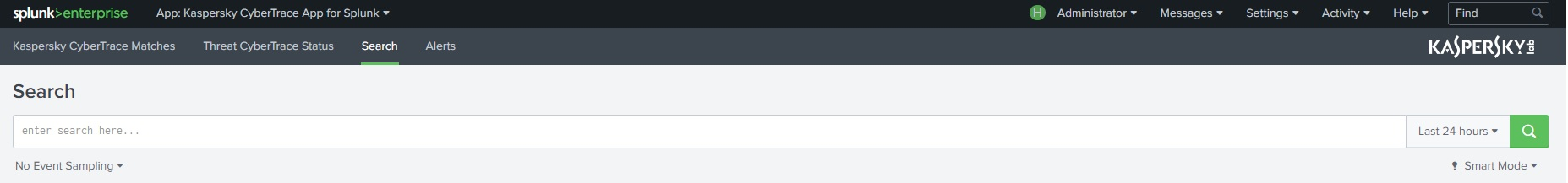
Search dashboard
- In the New Search text box, enter the following search criteria:
| klsearch url=http://fakess123.nu md5=44D88612FEA8A8F36DE82E1278ABB02F
The following figure shows the expected search results.
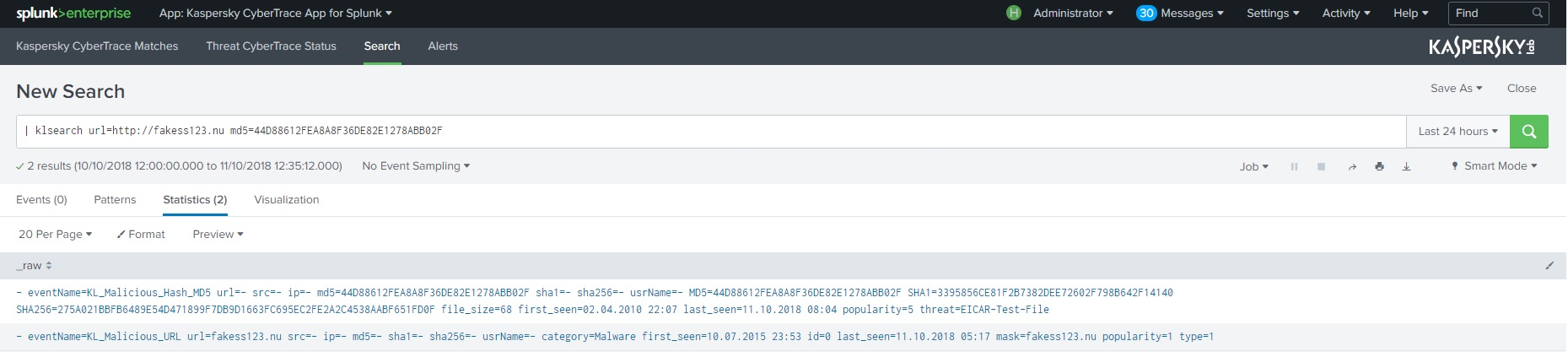
Lookup script search result
There must be two matches, one with the specified URL, and one with the specified hash.
Stage 5. Performing the Self-test
The Self-test is an automatic feed test performed by Kaspersky CyberTrace App using the lookup script. You must verify that results of this test are correct.
To perform a Self-test:
- In Kaspersky CyberTrace App, on the navigation bar select Kaspersky CyberTrace Status.
The Kaspersky CyberTrace Status dashboard opens.
- For all the feeds that you use, check the
statusvalues in the Self-test panel:- If you use only demo feeds, the value for demo feeds must be
OKand values for all other feeds must beFALSE. - If you use commercial feeds, the value for all feeds that you use must be
OK. All other values including values for demo feeds must beFALSE.
- If you use only demo feeds, the value for demo feeds must be
The following figure shows an example of a Self-test result for commercial feeds. In this example, all commercial feeds are used, and demo feeds are not used. The value for demo feeds is FALSE, as expected.

Self-test result
Stage 6 (optional). Clearing Splunk of events received when the verification test was performed
To clear Splunk of events received from Kaspersky CyberTrace when the verification test was performed:
- On the Search dashboard of the Splunk GUI, click the Search & Reporting button to run the Search & Reporting app.
- Delete the events from Kaspersky CyberTrace:
- In the Search field, type the following command:
index="main" sourcetype="kl_cybertrace_events" | delete - Click the All time split button next to the Search field.
If the split button has another name, click it and in the drop-down list select All time.
- Click Search (
 ).
).

Search & Reporting app
- In the Search field, type the following command: