Working with feeds
Feed Utility is a tool that can download, filter, and compile Kaspersky Threat Data Feeds according to a specified set of rules defined in its configuration file. These rules can also be set by using Kaspersky CyberTrace Web.
Downloading
Feed Utility downloads archives containing feeds from the update servers. Each downloaded archive contains one feed. Before downloading Kaspersky Threat Data Feeds, Feed Utility checks whether they are newer than those being used. Before downloading OSINT and third-party feeds, Feed Utility does not perform such checking.
Feed Utility uses a certificate for authentication. The certificate also defines which Kaspersky Threat Data Feeds can be downloaded by Feed Utility. For example, if you have a demo certificate, Feed Utility can download only demo feeds.
Processing and filtering
After the archives containing feeds are downloaded, Feed Utility unpacks the archives and processes the original feed files. The feed files are modified according to a combination of feed rules, filtering rules, and other parameters specified in the Feed Utility configuration file. These parameters define the data that will be included in the resulting feeds, the output format of the resulting feeds, and the maximum number of records in the resulting feed.
Filtering is the process of modifying the original feed files according to specified filtering criteria. Filtering criteria are defined in the filtering rules for each feed. Depending on the intended Feed Utility usage scenario, you may want to create a feed that uses only a subset of information contained in the original feed. This can be achieved by using a combination of feed rules and filtering rules.
Compiling
If you use Feed Utility with Feed Service, feeds that contain URL masks must be converted to binary format. Feed Utility compiles the URL masks extracted from these feeds and creates binary files which are then used by Feed Service to quickly match URLs from received events to URL masks. Compiling is performed automatically by Feed Utility, if the UrlMatcherField option is specified in the feed rules.
Reloading
When notified, Feed Service reloads the feeds for use, that is, it unloads the old feeds from memory and loads the new ones.
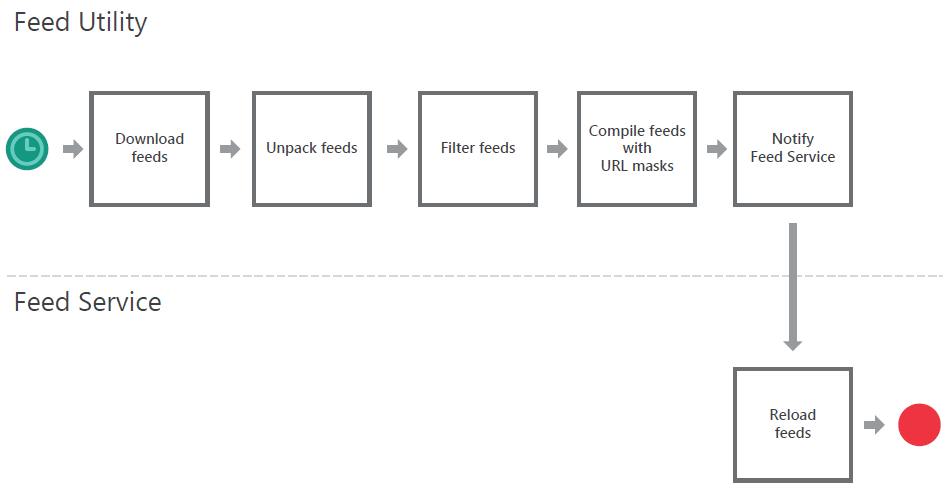
Updating feeds
Page top