Specifying filtering rules for a feed
This section explains what filtering rules are and how to configure them. Make sure that the General tenant is selected from the drop-down list that has all available tenants, in the upper-left area of the window.
About the filtering rules
Filtering rules are criteria for a feed and they let you exclude specific records from a feed.
Kaspersky CyberTrace uses filtering rules to filter the downloaded feed files during the update. The filtering rules that you specify are applied to feeds after they are updated, not to the current feeds.
Only those records that match all the specified criteria are included in the output file. If a filtering criterion is specified for a field and the field is missing from a record, this record will not be included in the output file.
Specifying filtering rules for a feed
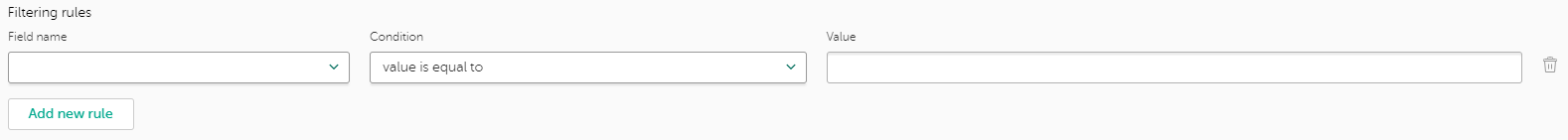
Filtering rules section
To specify a filtering rule for a feed:
- Navigate to the Settings page.
- Open the Feeds tab.
- In the Filtering rules for feeds section, select the tab that contains the feed you need to configure.
You cannot specify filtering rules for the InternalTI supplier.
- Locate the feed that you want to configure, and then expand its section.
- In the settings section for the individual feed, locate the Filtering rules section.
- Click the Add new rule button.
- In the Field name drop-down list, select the name of one of the fields available for the feed.
Each field in a feed can have only one filtering rule associated with it. You cannot have two filtering rules specified for one field.
- In the Condition drop-down list, select the filtering condition.
For the list of possible filtering conditions, see section "Possible filtering conditions" below.
- In the Value text box, specify a filtering criterion for the field.
Do not use a semicolon ('
;') to separate values in this text box. Instead, select value is one of (separated by a new line) in the Condition drop-down list, and then use a newline character ('\n') or press Enter to separate values. Otherwise, the filtering rule will not be applied correctly.For more information about how to define specific filtering criteria, see subsections "Defining filtering criteria for numeric values," "Defining filtering criteria for strings," and "Defining filtering criteria for dates" in section "Filtering rules".
- Scroll to the bottom of the Feeds tab, and then click the Save button.
Possible filtering conditions
The table below lists filtering conditions that can be applied to feeds:
Possible filtering conditions
Filtering condition |
Description |
Match an exact value |
The field in a feed is equal to the specified value. To apply this condition, select value is equal to in the Condition drop-down list, and then specify a single value in the Value text box. |
Match at least one of several possible values |
The field in a feed must contain one or more of the specified values. To apply this condition, select value is one of (separated by a new line) in the Condition drop-down list, and then specify several values in the Value text box. Do not specify empty values. Each new value must be separated by a new line. |
Belonging to a range of numeric values |
The field in a feed must contain the value in the specified range. To apply this condition, select value is in range (inclusive) in the Condition drop-down list, and then specify a range of values in the Value text boxes. Notice that the range boundaries are included. The values must be integers. |
Belonging to a range of numeric values that are equal to or greater than the specified value |
The field in a feed must contain a value that is equal to or greater than the specified value. To apply this condition, select value is more than (inclusive) in the Condition drop-down list, and then specify a single value in the Value text box. The value must be integer. |
Belonging to a range of numeric values that are equal to or less than the specified value |
The field in a feed must contain a value that is equal to or less than the specified value. To apply this condition, select value is less than (inclusive) in the Condition drop-down list, and then specify a single value in the Value text box. The value must be integer. |
Belonging to a range of dates |
The field in a feed must contain a date in the specified range. To apply this condition, select date is in range (inclusive) in the Condition drop-down list, and then specify a range of dates in the Value text boxes.
|
Belonging to a range of dates that are equal to or greater than the specified value |
The field in a feed must contain a date that is equal to or greater than the specified value. To apply this condition, select date is more than (inclusive) in the Condition drop-down list, and then specify a date in the Value text box.
|
Belonging to a range of dates that are equal to or less than the specified value |
The field in a feed must contain a date that is equal to or less than the specified value. To apply this condition, select date is less than (inclusive) in the Condition drop-down list, and then specify a date in the Value text box.
|
Match a non-empty value |
The field in a feed must contain any non-empty value. To apply this condition, select value is non-empty in the Condition drop-down list. |