Specifying a retention period for feed records
This section describes how to set an invalidation period for the feed indicators added to the database.
For more information about the retention period, see the description of indicator_lifetime attribute in the Feed element of the configuration file.
Specifying a retention period
To specify a retention period:
- Navigate to the Settings page.
- Open the Feeds tab.
- In the Filtering rules for feeds section, select the tab that contains the feed you need to configure.
- Locate a feed that you want to configure, and then expand its section.
- In the settings section for the individual feed, select the Retention period for feed records check box.
- Specify the retention period in the text boxes next to the check box.
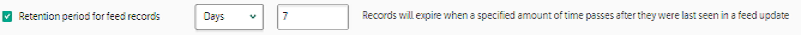
Specifying retention period
- Scroll to the bottom of the Feeds tab, and then click the Save button.