Devices section
In the Devices section (see the figure below), you can view a table of devices detected within the internal network, add trusted devices to the trusted list, and delete devices from the trusted list.
The application automatically removes the device from the table of detected devices if this device is not present on the network for three minutes.
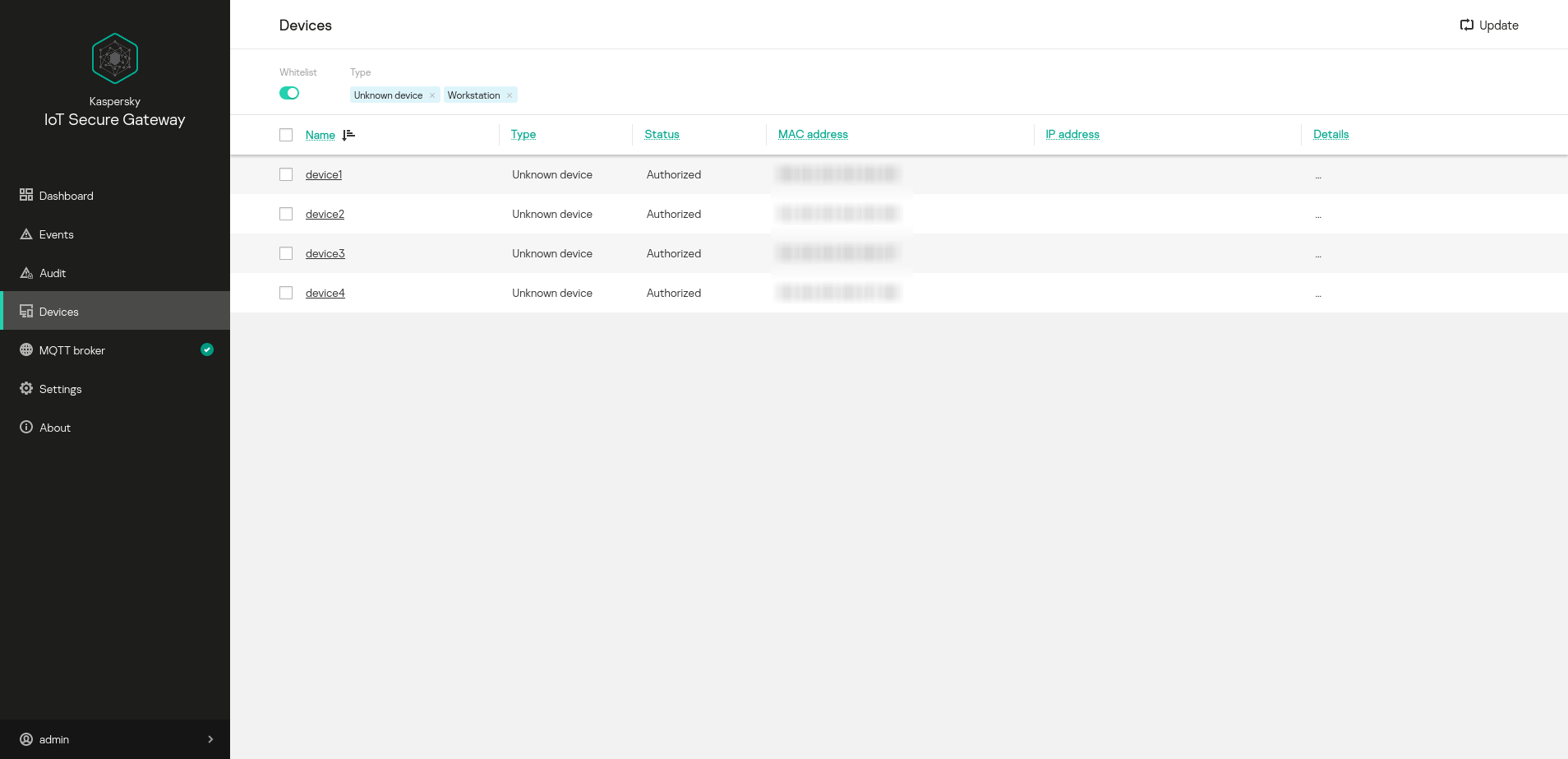
Devices section
The upper part of the Devices section has a toolbar containing the following elements for managing the devices table:
- Update – lets you refresh the list of detected devices.
- Allowlist lets you display all unauthorized devices in the network (if the toggle button is switched off) or only the devices that are on the authorized list (if the toggle button is switched on).
- Type – lets you display all devices of one type.
The following information is displayed for each device:
- Name – name of the device.
- Type – type of device.
- Status – status of the device.
- MAC address – MAC address of the device.
- IP address – IP address of the device.
- Details – operating system and vendor of the device (if identified).