User notification management
A user can receive notifications about the following events:
- Anomaly
- Attack
- Incidents and scheduled works
- Certificate expiration
- BGP session shutdown
- Absence of syslog for a resource
The following notification types are available for a user:
- SMS notifications
- Email notifications
- Telegram notifications
- Webhook
For more information about webhooks, see Webhook section.
Notification management
To manage user's notifications, follow these steps:
- Navigate to the Users section.
- Select the user for whom you need to configure notifications and click the
 button. The window of editing personal data of the user opens.
button. The window of editing personal data of the user opens. - Go to the Notification management tab.
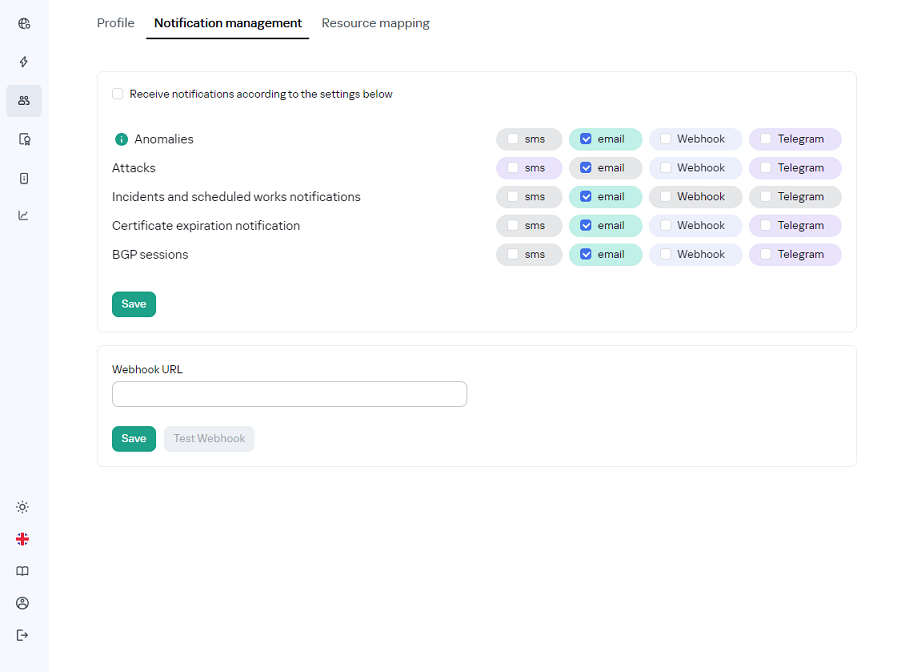
- Select the
 ,
,  ,
, 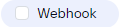 or
or 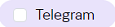 checkboxes next to the events for which you need to receive notifications of the corresponding type.
checkboxes next to the events for which you need to receive notifications of the corresponding type. - Click Save.
If a checkbox is highlighted in gray, it means this type of notifications is not available for the event.