Applications and architecture of Kaspersky Security Center Cloud Console
This guide contains information about features of the Select and Advanced editions of Kaspersky Endpoint Security for Business managed via the on-premises console and features of the Advanced edition of Kaspersky Endpoint Security for Business managed via the cloud console. For information about other editions, please refer to Online Help for the Kaspersky applications included in the solution.
Applications
Kaspersky Endpoint Security for Business managed via the cloud-based console consists of several Kaspersky applications:
- Kaspersky Security Center Cloud Console, which provides centralized management of the policies and tasks.
- Kaspersky security applications installed on endpoint devices of an organization's network. Use the link to download the latest versions of the Kaspersky applications:
- Kaspersky Endpoint Security for Windows, Mac, Linux
- Kaspersky Security for Windows Server
- Kaspersky Endpoint Agent as part of Kaspersky Endpoint Detection and Response Optimum
For the full list of applications that can be managed, refer to the Kaspersky Security Center Cloud Console documentation.
Architecture of Kaspersky Endpoint Security for Business managed via the cloud-based console
The figure below shows Kaspersky Endpoint Security for Business managed via the cloud-based console.
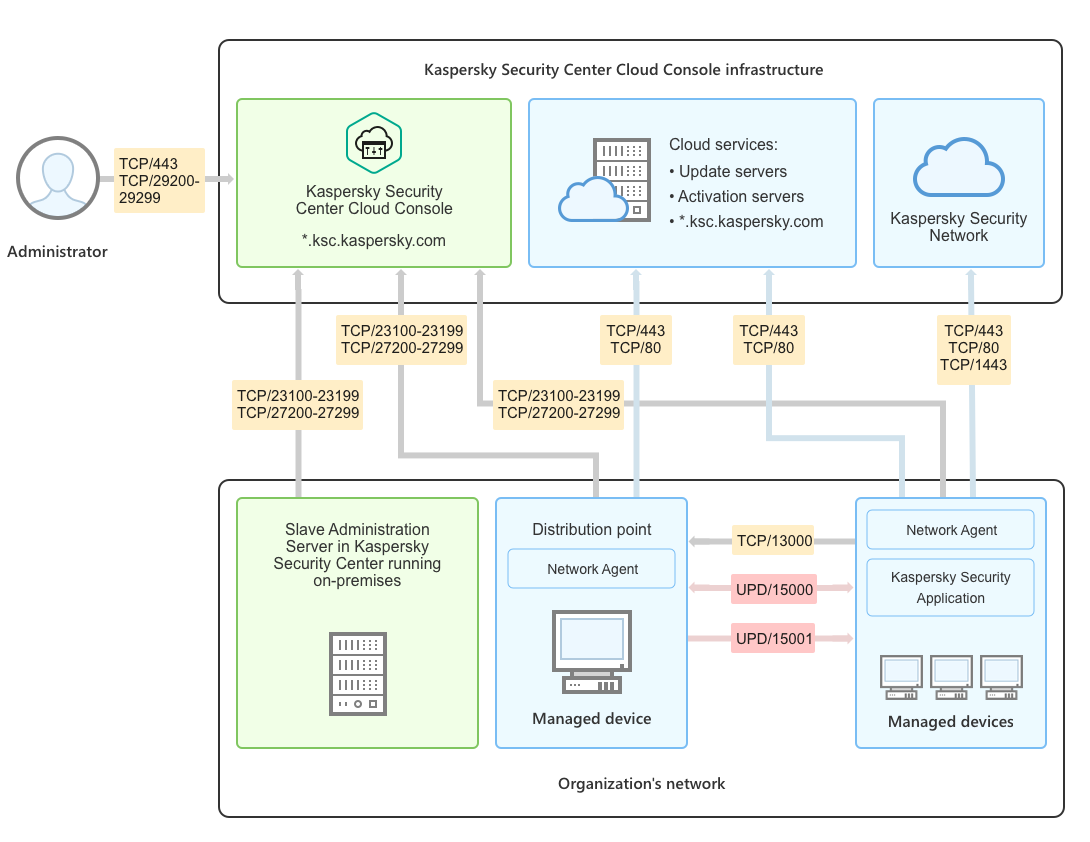
Architecture of Kaspersky Endpoint Security for Business managed via the cloud-based console
Kaspersky Endpoint Security for Business managed via the cloud-based console includes two main components: Kaspersky Security Center Cloud Console infrastructure and customer's infrastructure.
Kaspersky Security Center Cloud Console infrastructure consists of the following:
- Cloud-based Administration Console. Provides a web interface for creating and maintaining the protection system of a client organization's network that is managed by Kaspersky Security Center Cloud Console.
- Cloud services. Includes update servers and activation servers.
- Kaspersky Security Network (KSN). Servers that contain a Kaspersky database with continuously updated information about the reputation of files, web resources, and software. Kaspersky Security Network ensures faster responses by Kaspersky applications to threats, improves the performance of some protection components, and reduces the likelihood of false positives.
Customer's infrastructure may consist of the following:
- Distribution point. Computer that has Network Agent installed and is used for update distribution, remote installation of applications, getting information about computers in an administration group and / or broadcasting domain. Distribution points are designed to reduce the load on the Administration Server during update distribution and to optimize network traffic. Distribution points can be assigned automatically, by the Administration Server, or manually, by the administrator. Distribution point was previously known as update agent.
- Managed devices. Computers of customer's network protected through Kaspersky Security Center Cloud Console. Network Agent and a Kaspersky security application must be installed on each managed device.
- Secondary Administration Server running on-premises (optional). You can use an on-premises Administration Server to create a hierarchy of Administration Servers.
Ports used by Kaspersky Security Center Cloud Console
Port (or port range)
Protocol
Purpose of the port (or port range)
23100-23199
TCP
Connection to Kaspersky Security Center Cloud Console at *.ksc.kaspersky.com (any port within the range and any web address within this mask can be used by Kaspersky specialists)
27200-27299
TCP
Connection to Kaspersky Security Center Cloud Console at *.ksc.kaspersky.com (any port within the range and any web address within this mask can be used by Kaspersky specialists)
13000
TCP
Managing client devices and delivering updates and installation packages
443
TCP
Connection to the Kaspersky Security Center Cloud Console discovery service at *.ksc.kaspersky.com and other Kaspersky cloud services, such as activation and update (any address within this mask can be used by Kaspersky specialists)
80
TCP
Connection to the Kaspersky Security Center Cloud Console discovery service at *.ksc.kaspersky.com and other Kaspersky cloud services, such as activation and update (any address within this mask can be used by Kaspersky specialists)
15000
UDP
Managing client devices
15001
UDP
Multicasting for Network Agents. Delivering updates and installation packages
29200-29299
TCP
Tunneling connections to managed devices by using the klsctunnel utility