AVP commands
To manage Kaspersky Endpoint Security from the command line:
- Run the command line interpreter (cmd.exe) as an administrator.
- Go to the folder where the Kaspersky Endpoint Security executable file is located.
You can add path to the executable file to the %PATH% system variable during application installation.
- Use the following template to execute the command:
avp.com <command> [options]
As a result, Kaspersky Endpoint Security will execute the command (see figure below).
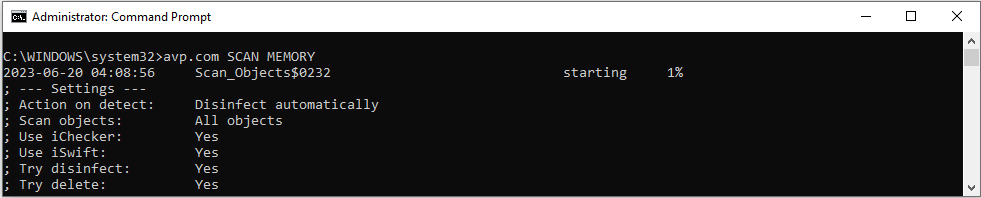
Managing the application from the command line