SMU update of the application
To update the application using the Kaspersky update service (Seamless Update; SMU), you do not need to run the installer, in contrast to other update methods. Kaspersky Endpoint Security gets the new version of the application alongside anti-virus databases from the same source.
An SMU update allows updating the application on all computers of your organization to the latest version. Before applying an SMU update, we recommend testing the new version of the application on a few computers. To do so, you must update the application on these computers manually (for example, locally using the Setup Wizard). You cannot select individual computers when performing an SMU update.
The update schedule for the application is determined by Kaspersky staff. To make sure the new version of the application is running smoothly, Kaspersky makes updates available on a step by step basis. This means you may get your SMU update up to two months later than a new version is released.
You can manage the SMU update of the application using the Update of databases and application modules task. To have the new version of the application included in the same package as the anti-virus databases, you must allow updating application modules in Update of databases and application modules task settings. Also in Update of databases and application modules task settings, you can allow updating the application without a restart.
Steps of an SMU update of the application
- After a new version of the application is released, Kaspersky distributes the update.
- The user approves the update of the application.
If the computer is connected to the Kaspersky Security Center, the update is available in the Kaspersky Security Center, in the Update of Kaspersky databases and application modules section. For more details on approving updates, refer to the Kaspersky Security Center Help.
If the computer is not connected to the Kaspersky Security Center, the update is available in the notification section of the interface of the application:
 . To approve the update, select a version of the application and accept the terms and conditions of the agreements (see the figure below).
. To approve the update, select a version of the application and accept the terms and conditions of the agreements (see the figure below). - Kaspersky Endpoint Security runs the Update of databases and application modules task in accordance with the configured schedule.
As a result, Kaspersky Endpoint Security updates the application in "silent" mode.
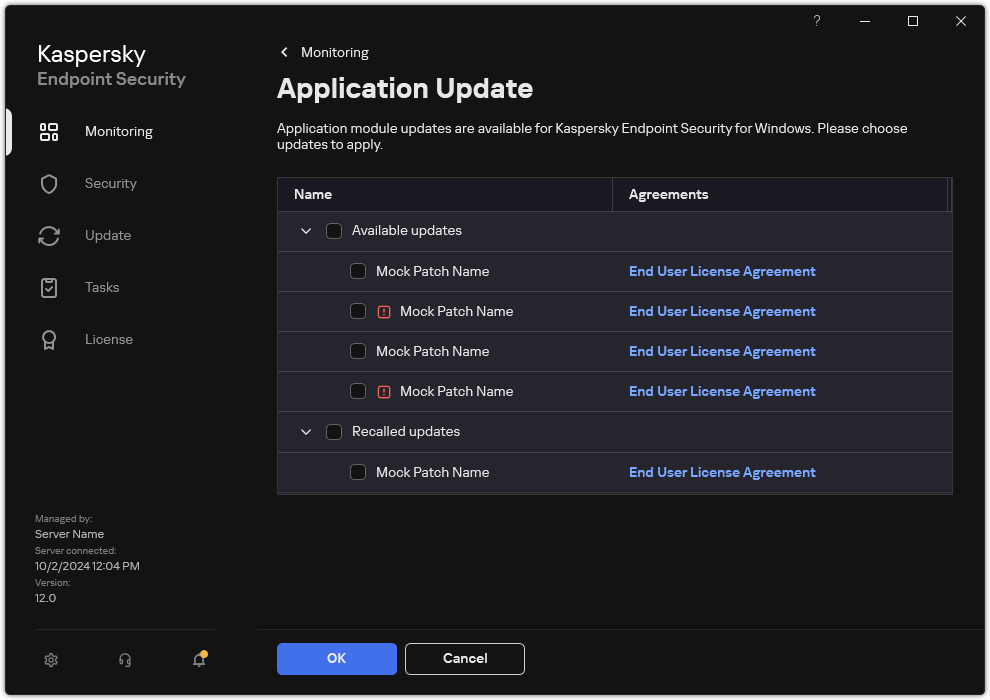
Available application updates
Page top