About restricting access to Kaspersky Endpoint Security
The implementation of password protection functionality has changed in Kaspersky Endpoint Security 11.1.0 and later versions. In Kaspersky Endpoint Security 11.1.0, you can restrict access to the application for individual users and you are not required to use one account. When upgrading from previous versions of the application, Kaspersky Endpoint Security saves the previously set password if password protection is enabled. When you modify the password protection settings for the first time, use the user name KLAdmin and your previously set password.
Multiple users with different levels of computer literacy can share a computer. If users have unrestricted access to Kaspersky Endpoint Security and its settings, the overall level of computer protection may be reduced. Password protection lets you restrict users' access to Kaspersky Endpoint Security according to the permissions granted to them (for example, permission to exit the application).
Password protection allows you to access the application in the following ways:
- Enter a user name and password.
This method is suitable for day-to-day operations. To perform a password-protected action, you must enter your domain account credentials.
- Enter a temporary password.
This method is suitable for granting temporary permissions to perform blocked actions (for example, exiting the application) to users outside the corporate network. When a temporary password expires or a session ends, Kaspersky Endpoint Security reverts its settings to their previous state.
When a user attempts to perform a password-protected action, Kaspersky Endpoint Security prompts the user to enter a user name and password or a temporary password (see the figure below).
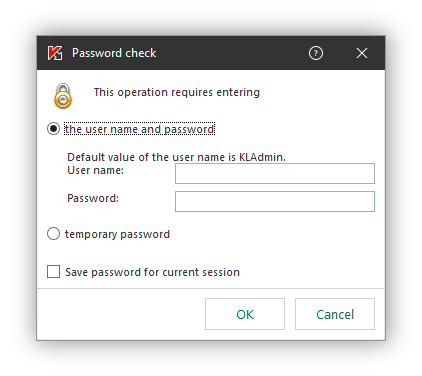
Password prompt for accessing Kaspersky Endpoint Security
User name and password
To access Kaspersky Endpoint Security, you must enter your domain account credentials. Password protection supports the following accounts:
- KLAdmin. Administrator account with unrestricted access to Kaspersky Endpoint Security. The KLAdmin account has the right to perform any action that is password-protected. It is not possible to revoke permission for the KLAdmin account. When you enable password protection, Kaspersky Endpoint Security prompts you to set a password for the KLAdmin account.
- The Everyone group . Built-in Windows group that includes all users within the corporate network. Users in the Everyone group can access the application according to the permissions that are granted to them.
- Individual users or groups. User accounts for which you can configure individual permissions. For example, if an action is blocked for the Everyone group, you can allow this action for an individual user or group.
- Session user. Account of the user who started the Windows session. You can switch to another session user when prompted for a password (the Save password for current session check box). In this case, Kaspersky Endpoint Security regards the user whose account credentials were entered as the session user instead of the user who started the Windows session.
Temporary password
A temporary password can be used to grant temporary access to Kaspersky Endpoint Security for an individual computer outside the corporate network. The Administrator generates a temporary password for an individual computer in the computer properties in Kaspersky Security Center. The Administrator selects the actions that will be protected with the temporary password, and specifies the temporary password's validity period.
Password Protection Algorithm
Kaspersky Endpoint Security decides whether to allow or block a password-protected action based on the following algorithm (see the figure below).
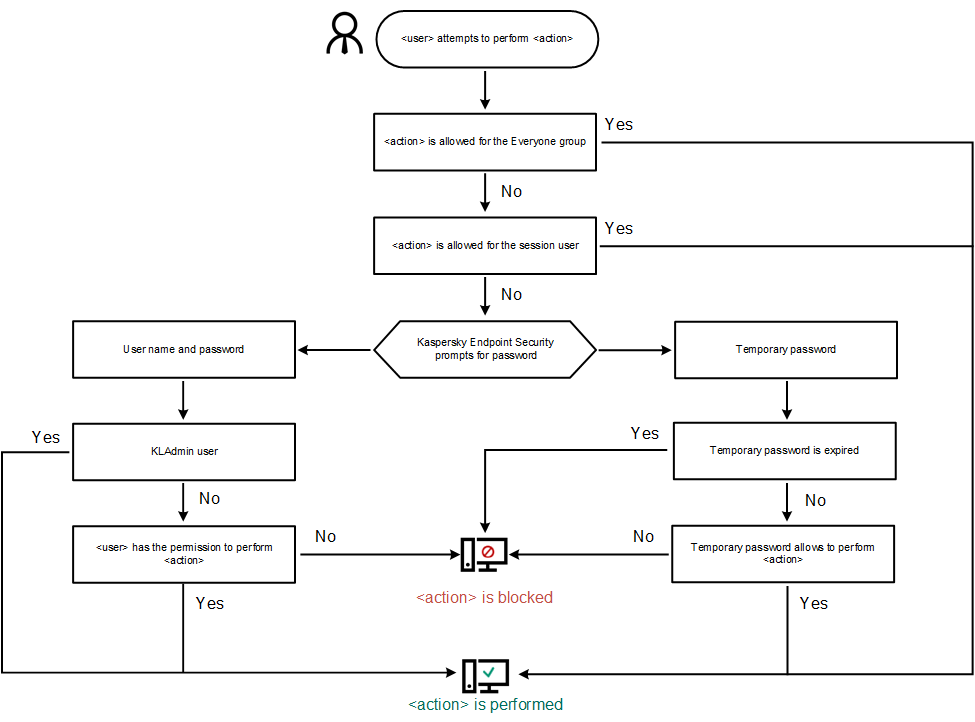
Password Protection Algorithm
Page top