Using the Activation Wizard to activate the application
To activate Kaspersky Endpoint Security by using the Activation Wizard:
- In the main application window, go to the License section.
- Click Activate the application using a new license.
The Application Activation Wizard starts. Follow the instructions of the Activation Wizard.
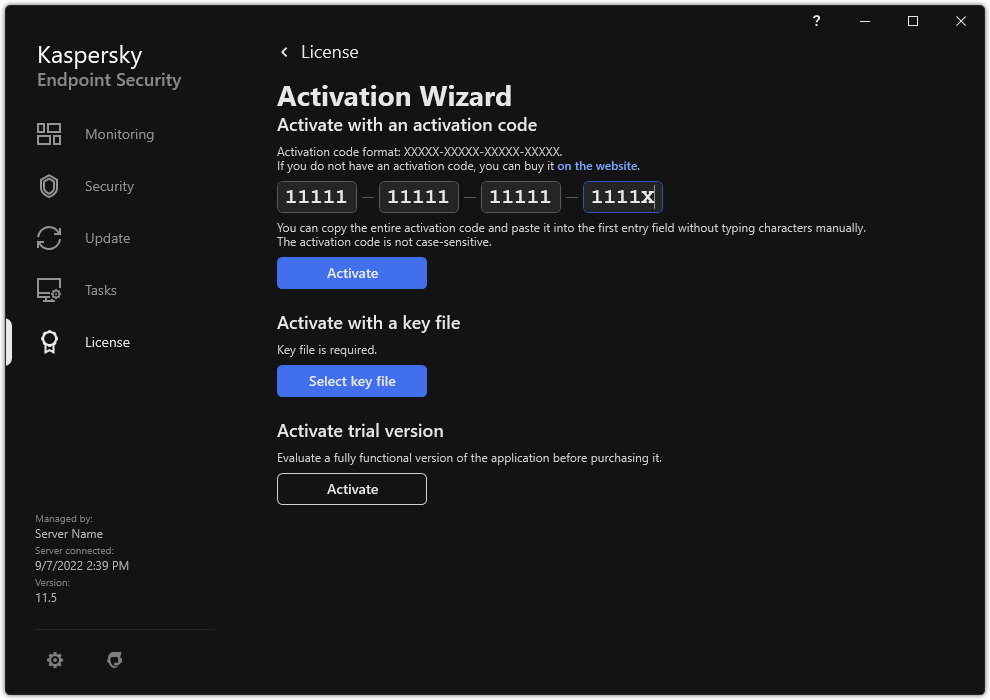
Activating the application
Page top