AVP commands
To manage Kaspersky Endpoint Security from the command line:
- Run the command line interpreter (cmd.exe) as an administrator.
- Go to the folder where the Kaspersky Endpoint Security executable file is located.
- To execute a command, enter:
avp.com <command> [options]
As a result, Kaspersky Endpoint Security will execute the command (see figure below.)
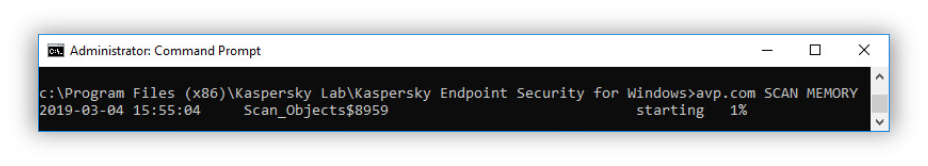
Managing the application from the command line