Templates (data encryption)
After data encryption, Kaspersky Endpoint Security may restrict access to data, for example, due to a change in the organization’s infrastructure and a change in the Kaspersky Security Center Administration Server. If a user does not have access to encrypted data, the user can ask the administrator for access to the data. In other words, the user needs to send a request access file to the administrator. The user then needs to upload the response file received from the administrator to Kaspersky Endpoint Security. Kaspersky Endpoint Security allows you to request access to data from the administrator via email (see the figure below).
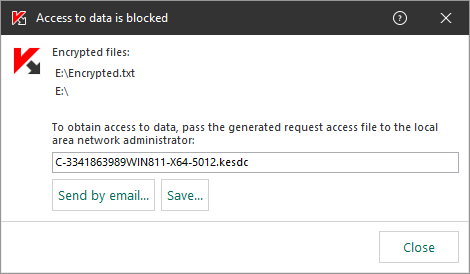
Requesting access to encrypted data
A template is provided for reporting a lack of access to encrypted data. For user convenience, you can fill out the following fields:
- To. Enter the email address of the administrator group with rights to the data encryption features.
- Subject. Enter the subject of the email with your request for access to encrypted files. You can, for example, add tags to filter messages.
- Message. If necessary, change the contents of the message. You can use variables to get the necessary data (for example,
%USER_NAME%variable).