Application interface
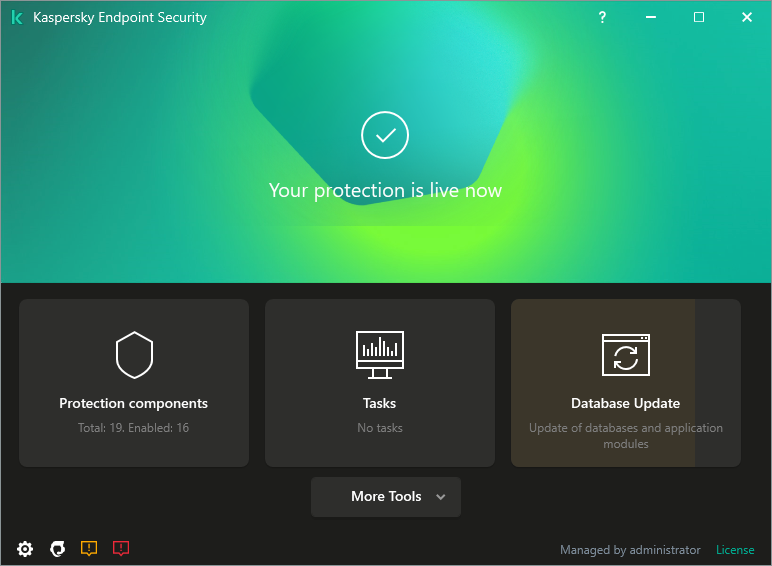
Main application window
Protection components |
Operating status of installed components. You can also proceed to configure any of the installed components except for encryption components. |
Tasks |
Manage Kaspersky Endpoint Security scan tasks. You can run a virus scan and application integrity check. An administrator can hide tasks from a user or restrict management of tasks. |
Database update |
Manage Kaspersky Endpoint Security update tasks. You can update anti-virus databases and application modules and roll back the last update. An administrator can hide tasks from a user or restrict management of tasks. |
More Tools |
Proceed to other application features.
|
|
Configure application settings. An administrator can prohibit changes to settings in Kaspersky Security Center. |
|
Information about the application: current version of Kaspersky Endpoint Security, database release date, key, and other information. You can also proceed to Kaspersky information resources that provide useful information, recommendations, and answers to frequently asked questions on how to purchase, install, and use the application. |
|
Messages containing information about available updates and requests for access to encrypted files and devices. |
License |
Application licensing. You can purchase a license, activate the application or renew a subscription. You can also view information about the current license. |