Checking the reputation of a file in Kaspersky Security Network
If you are doubtful of the security of a file, you can check its reputation in Kaspersky Security Network.
You can check the reputation of a file if you have accepted the terms of the Kaspersky Security Network Statement.
To check the reputation of a file in Kaspersky Security Network:
Open the file context menu and select the Check reputation in KSN option (see the figure below).
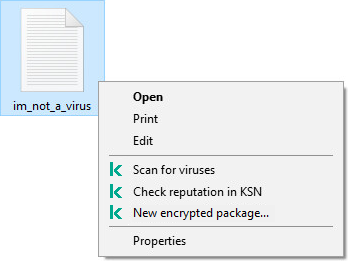
File context menu
Kaspersky Endpoint Security displays the file reputation:
![]() Trusted. Most users of Kaspersky Security Network have confirmed that the file is trusted.
Trusted. Most users of Kaspersky Security Network have confirmed that the file is trusted.
![]() Legitimate software that could be exploited to harm your computer or personal data. Although they do not have any malicious functions, such applications can be exploited by intruders. For details on legitimate software that could be used by criminals to harm the computer or personal data of a user, please visit the website of the Kaspersky IT Encyclopedia. You can add these applications to the trusted list.
Legitimate software that could be exploited to harm your computer or personal data. Although they do not have any malicious functions, such applications can be exploited by intruders. For details on legitimate software that could be used by criminals to harm the computer or personal data of a user, please visit the website of the Kaspersky IT Encyclopedia. You can add these applications to the trusted list.
![]() Untrusted. A virus or other application that poses a threat.
Untrusted. A virus or other application that poses a threat.
![]() Unknown. Kaspersky Security Network does not have any information about the file. You can scan a file using anti-virus databases (the Scan for viruses option in the context menu).
Unknown. Kaspersky Security Network does not have any information about the file. You can scan a file using anti-virus databases (the Scan for viruses option in the context menu).
Kaspersky Endpoint Security displays the KSN solution that was used to determine the reputation of the file: Global KSN or Private KSN.
Kaspersky Endpoint Security also displays additional information about the file (see the figure below).
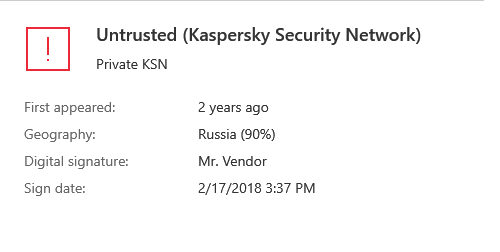
Reputation of a file in Kaspersky Security Network
Page top