KESCLI commands
KESCLI commands let you receive information about the state of computer protection using the OPSWAT component, and let you perform standard tasks such as virus scans and database updates.
You can view the list of KESCLI commands by using the --help command or by using the abbreviated command -h.
To manage Kaspersky Endpoint Security from the command line:
- Run the command line interpreter (cmd.exe) as an administrator.
- Go to the folder where the Kaspersky Endpoint Security executable file is located.
- To execute a command, enter:
kescli <command> [options]
As a result, Kaspersky Endpoint Security will execute the command (see figure below.)
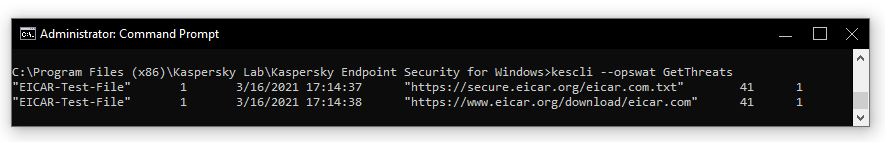
Managing the application from the command line