Configure events tab
On the Configure events tab (see the figure below), you can configure the event types of Kaspersky Industrial CyberSecurity for Networks and configure the transmission of events to recipient systems. The event type is the displayed text of the event containing variables without including the specific values of the settings. The settings values are provided by the Server when an event is generated. Events of the same type may have different settings values (for example, tags and protocols), but they have the same set of settings and event description text.
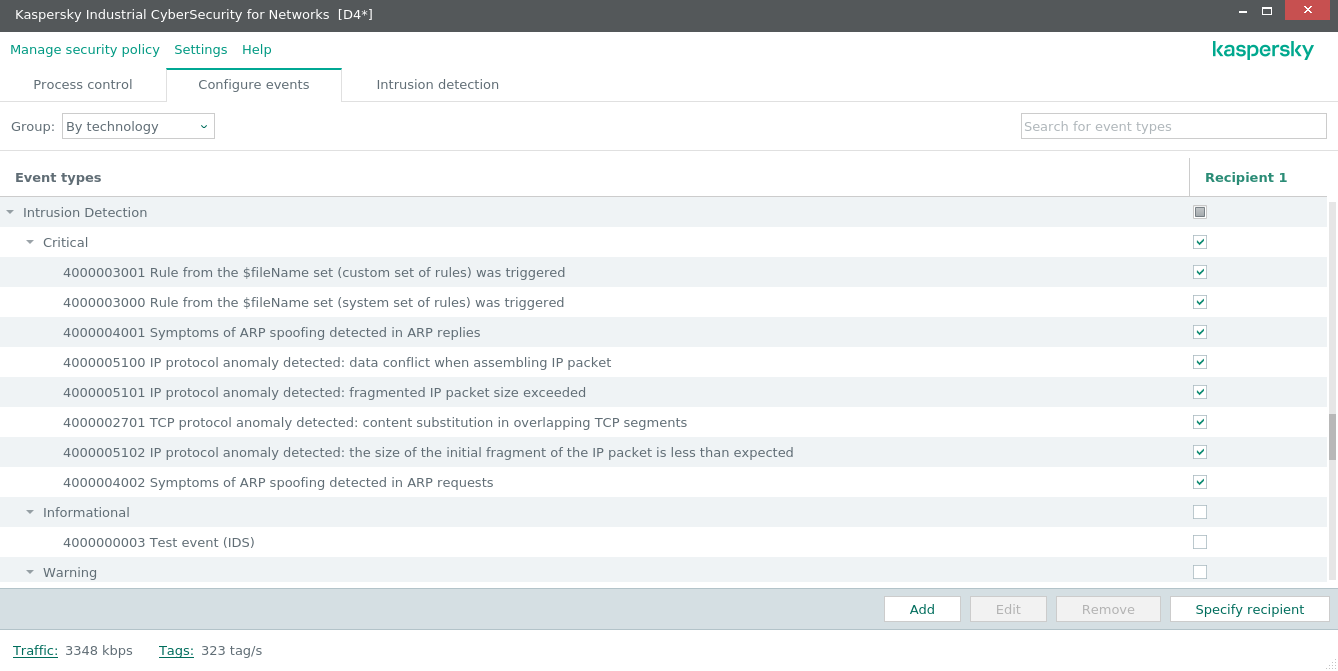
Configure events tab
Above the Event types list is a toolbar containing the following control elements:
- Group – lets you select the method used to group event types in the drop-down list: By technology, By severity or Do not group.
- Search field – lets you enter a search query in the list of event types.
The list of Event types contains the numbers and titles of event types registered by the application.
You can configure the transmission of events to recipient systems (for example, to a SIEM system). Recipient systems that receive application events are called recipients. Each recipient has a separate column in the table containing the list of event types. In this column, you can select check boxes to enable transmission of specific event types to a recipient.
The bar with control buttons for the list of event types is located in the lower part of the Configure events tab:
- Add – adds an event type.
- Edit – changes the selected event type.
- Remove – removes the selected event type.
- Specify recipient – adds a recipient.