Settings of Server and sensors window
The Settings of Server and sensors window (see the figure below) opens when Server and sensors is selected in the Settings menu of the Console window.
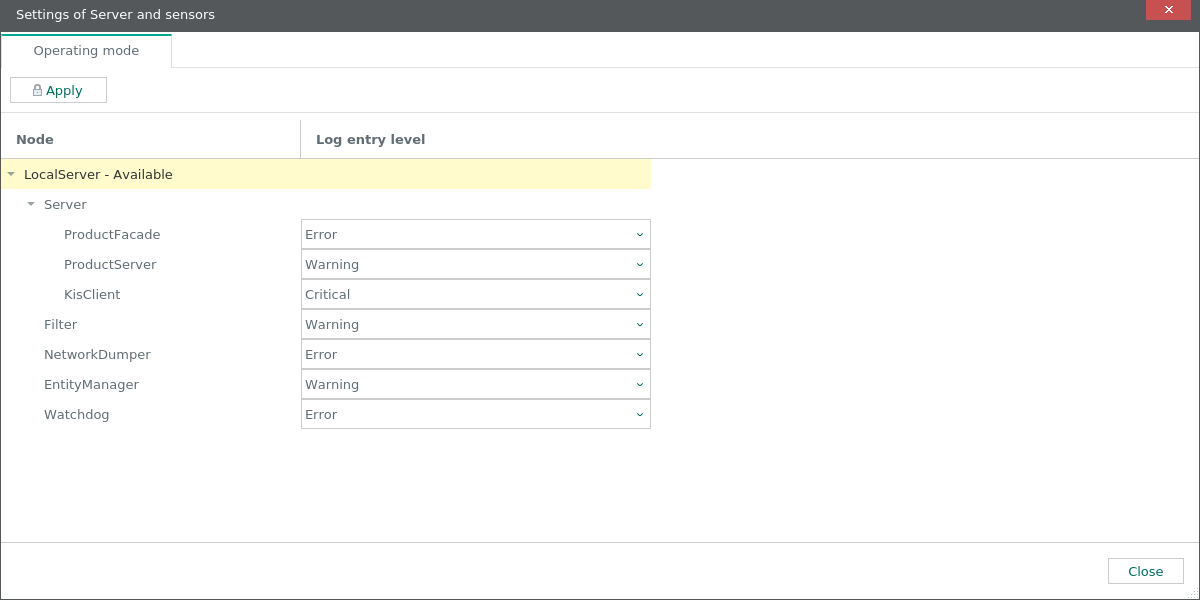
Settings of Server and sensors window
The Settings of Server and sensors window contains the Operating mode tab. The upper part of the tab contains an Apply button that you can use to apply the changes made to process log levels.
Below is a table containing the main information about nodes with Kaspersky Industrial CyberSecurity for Networks Server and sensors installed. The table columns display the following information:
- Node – name and current state of the node (Available, Unavailable, Malfunction, State unknown). For each node, you see a list of processes that support the operation of application components.
- Log level – selected log levels for process logs.