Monitoring the application state in the Kaspersky Industrial CyberSecurity for Networks Console
In the Kaspersky Industrial CyberSecurity for Networks Console, you can view information about the current state of the application in the status bar. The status bar is displayed in the lower part of the Console window.
If there are problems in the application, a notification icon and text description of the problem will be displayed in the status bar (see the figure below).
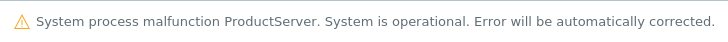
Application state
The color of the notification icon signifies the severity of the problem. The text description contains more detailed information about the problem. If a description is not fully displayed, you can move the cursor over the problem's notification icon to bring up a tooltip with the full description.
The problem's notification icon may have one of the following colors:
- Red
There is no connection between the Server and the Console, or the connection is established but the following problems have been detected:
- One of the application processes has crashed on the Server.
- The application has no access to the database.
- Yellow
Problems that are not critical for the application have been detected on one or more nodes (application processes continue running).
- Gray
The application state is unknown; information about the state of the application is being refreshed.
If the application is not experiencing any problems, a problem notification icon is not displayed in the status bar.
Page top