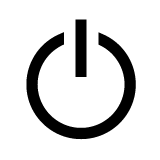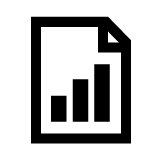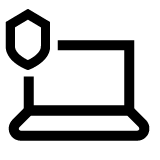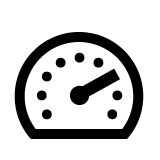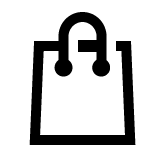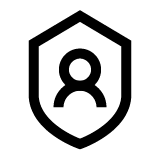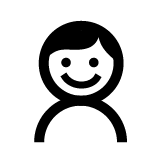Frequently asked questions
|
Getting Started
How to install a new version of the application over an existing one How to configure the recommended settings of the application during installation How to activate the application |
|
Reports and Updates
|
|
Computer Protection
How to view information about computer protection state How to recover the operating system after infection How to start a full scan of the computer for viruses How to start a quick scan of the computer for viruses |
|
Operating system optimization
How to clean the computer from rarely used applications and browser extensions |
|
Protection of purchases and money transfers
|
|
Personal Data Protection
|
|
Protection for kids
How to protect your children from cyberthreats How to download and install Kaspersky Safe Kids to protect your children |
|
|