Regranting access
To regrant Kaspersky Security for Microsoft Office 365 access to all your Microsoft 365 services:
- Sign in to Kaspersky Business Hub.
- Authorize with administrator rights, specifying an email address and a password.
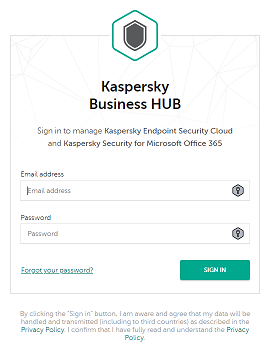
Signing in to Kaspersky Business Hub
- Choose your company and KS365 workspace.
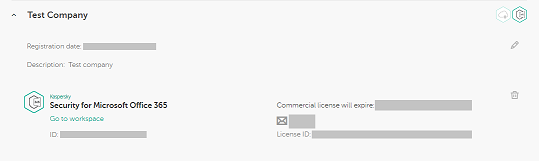
Choosing workspaces
- Enter your workspace.
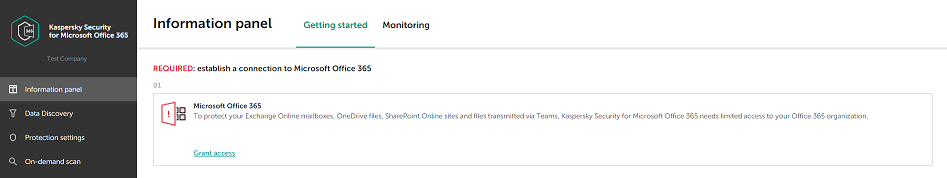
Entering workspace
- Grant access to you Microsoft 365 space.

Granting access
- Redirect to your workspace.
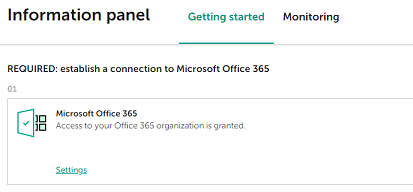
Access granted
Now you have regranted Kaspersky Security for Microsoft Office 365 access to all your Microsoft 365 services.
If you did not succeed to regrant access, do either of the following:
- Clean up cache of your browser.
- Use another browser to regrant access.