Typical deployment scheme for MSPs
This section provides a description of the deployment scheme typically used by MSPs to manage multiple tenants. The scheme is based on management through virtual Administration Servers individually created for each tenant.
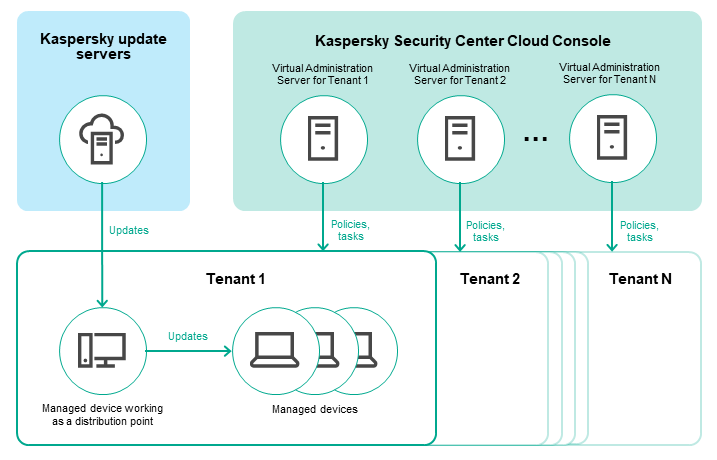
Typical deployment scheme for MSPs
The scheme comprises the following main components:
- Kaspersky Security Center Cloud Console. Provides a user interface to the administration services of your workspace. You use Kaspersky Security Center Cloud Console to deploy, manage, and maintain the protection system of a client organization's network.
- Kaspersky update servers. HTTP(S) servers at Kaspersky from which Kaspersky applications download database and application module updates.
- Virtual Administration Servers. An MSP administrator typically creates a virtual Administration Server for each tenant to deploy, manage, and maintain the protection system of the corresponding client organization's network.
- Tenants. Client organizations whose devices are to be protected.
- Managed devices. Client company's devices protected by Kaspersky Security Center Cloud Console. Each device that has to be protected must have Network Agent and one of the Kaspersky security applications installed.
- Managed device working as a distribution point. Computer that has Network Agent installed and is used for update distribution, network polling, remote installation of applications, getting information about computers in an administration group, and / or broadcasting domain. The administrator selects the appropriate devices and assigns them distribution points manually.