Viewing license information in Kaspersky Security Center
The list of license keys in use is displayed in the Kaspersky Licenses workspace. You can select a license key in the workspace to view the license key properties in the Properties window on the right. The Properties window also contains the following links:
- Export key file
Click this link to save the license key in the KEY file format.
- View license key properties
Click this link to view more information about the license key.
- Remove license key
Click this link to remove the license key.
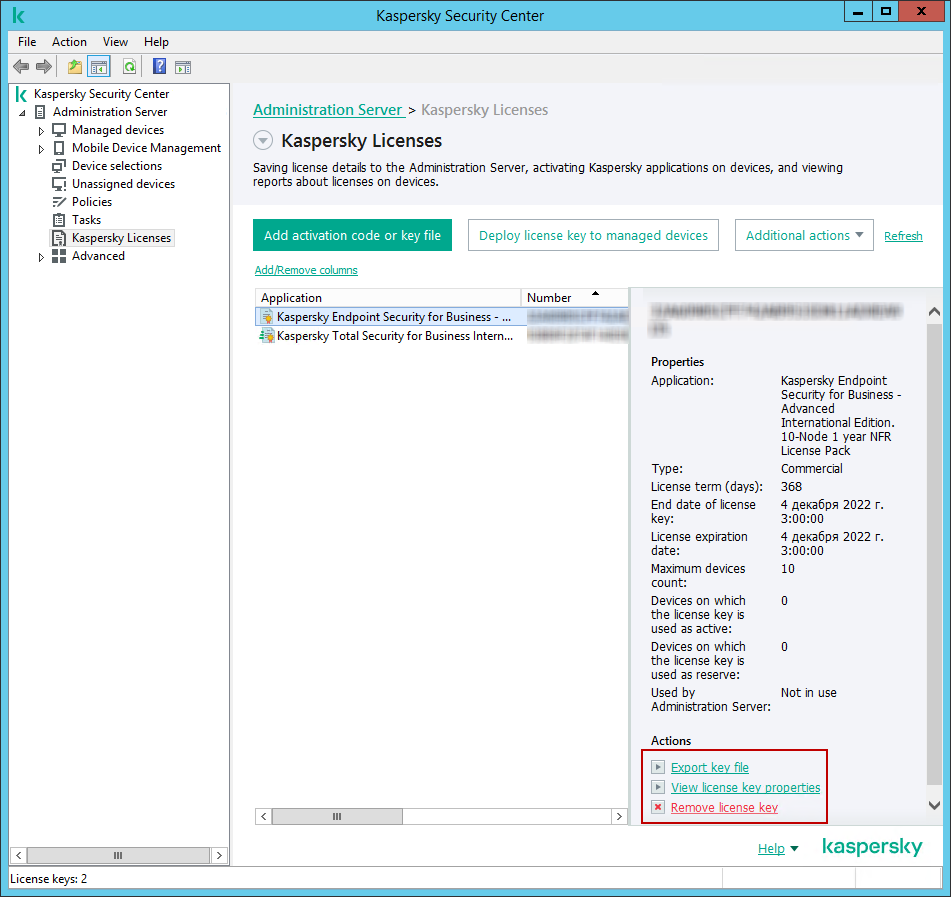
The Kaspersky Licenses workspace
The following icons are displayed next to the names of license keys and indicate the type of license key use:
 —The license key is stored in the Administration Server repository. Automatic distribution is disabled for this license key.
—The license key is stored in the Administration Server repository. Automatic distribution is disabled for this license key. —The license key is stored in the Administration Server repository. Automatic distribution is enabled for this license key.
—The license key is stored in the Administration Server repository. Automatic distribution is enabled for this license key. —Information about the currently used license key is received from a client device connected to the Administration Server. The file of this license key is stored outside of the Administration Server.
—Information about the currently used license key is received from a client device connected to the Administration Server. The file of this license key is stored outside of the Administration Server.