Kaspersky Security Center Linux failover cluster. Deployment schemas
You can choose one of the following schemes to deploy Kaspersky Security Center Linux failover cluster:
- A scheme that uses a secondary network adapter and a DBMS installed on a dedicated device.
- A scheme that uses a third-party load balancer and a DBMS installed on a dedicated device.
A scheme that uses a secondary network adapter and a DBMS installed on a dedicated device
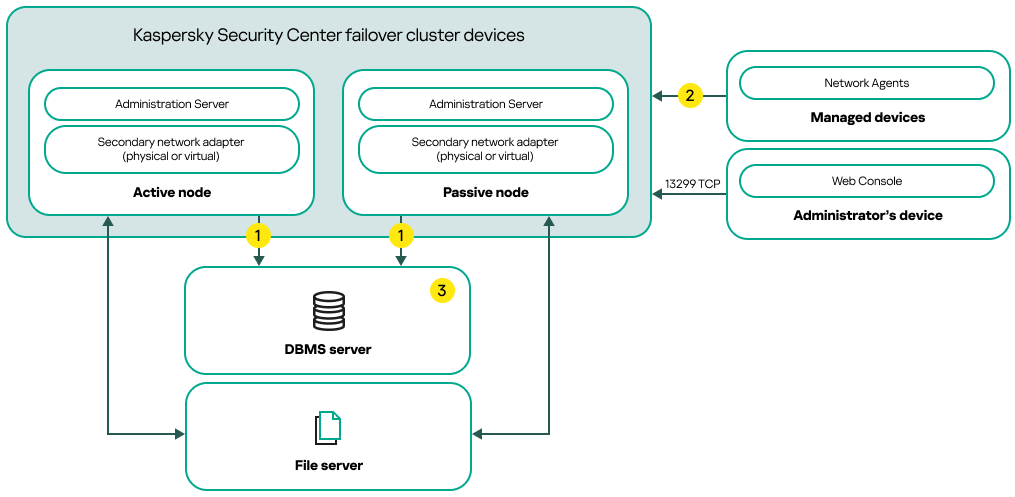
A scheme that uses a secondary network adapter and a DBMS installed on a dedicated device
Scheme legend:
![]() Administration Server sends data to the database. Open the necessary ports on the device where the database is located, for example, port 3306 for MySQL Server, or port 5432 for PostgreSQL or Postgres Pro. Please refer to the DBMS documentation for the relevant information.
Administration Server sends data to the database. Open the necessary ports on the device where the database is located, for example, port 3306 for MySQL Server, or port 5432 for PostgreSQL or Postgres Pro. Please refer to the DBMS documentation for the relevant information.
![]() Open the following ports on devices with the Administration Server to connect to managed devices: TCP 13000, UDP 13000, and TCP 17000.
Open the following ports on devices with the Administration Server to connect to managed devices: TCP 13000, UDP 13000, and TCP 17000.
![]() A device with Database Management System (DBMS). If you use MariaDB Galera Cluster as a DBMS, a dedicated device for this purpose is not required. Install MariaDB Galera Cluster on each of the nodes.
A device with Database Management System (DBMS). If you use MariaDB Galera Cluster as a DBMS, a dedicated device for this purpose is not required. Install MariaDB Galera Cluster on each of the nodes.
A scheme that uses a third-party load balancer and a DBMS installed on a dedicated device
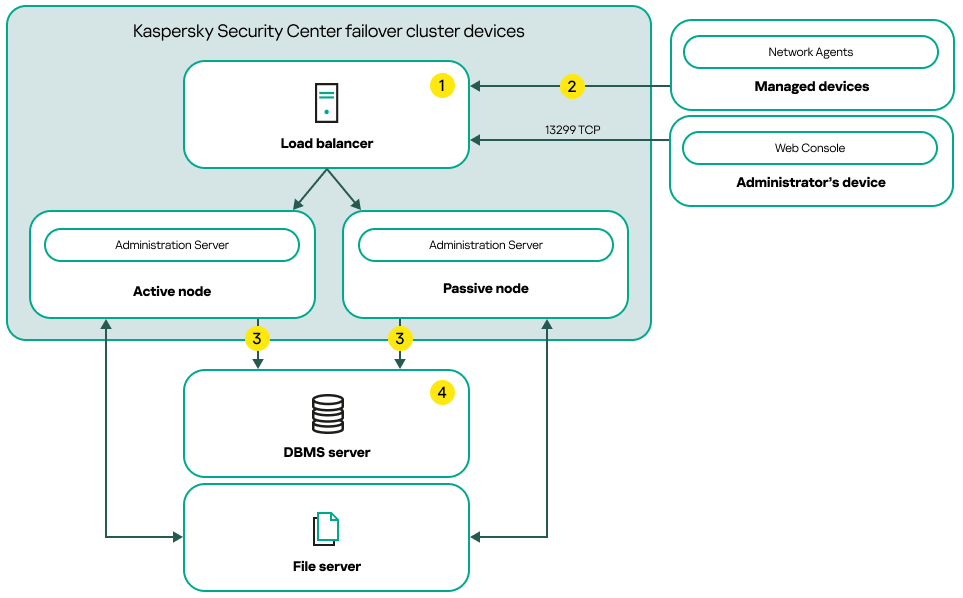
A scheme that uses a third-party load balancer and a DBMS installed on a dedicated device
Scheme legend:
![]() On the load balancer device, open all of the Administration Server ports: TCP 13000, UDP 13000, TCP 13299, and TCP 17000.
On the load balancer device, open all of the Administration Server ports: TCP 13000, UDP 13000, TCP 13299, and TCP 17000.
If you want to use the klakaut utility for automation, you must also open the TCP 13291 port.
![]() Open the following ports on devices with the Administration Server to connect to managed devices: TCP 13000, UDP 13000, and TCP 17000.
Open the following ports on devices with the Administration Server to connect to managed devices: TCP 13000, UDP 13000, and TCP 17000.
![]() Administration Server sends data to the database. Open the necessary ports on the device where the database is located, for example, port 3306 for MySQL Server, or port 5432 for PostgreSQL or Postgres Pro. Please refer to the DBMS documentation for the relevant information.
Administration Server sends data to the database. Open the necessary ports on the device where the database is located, for example, port 3306 for MySQL Server, or port 5432 for PostgreSQL or Postgres Pro. Please refer to the DBMS documentation for the relevant information.
![]() A device with Database Management System (DBMS). If you use MariaDB Galera Cluster as a DBMS, a dedicated device for this purpose is not required. Install MariaDB Galera Cluster on each of the nodes.
A device with Database Management System (DBMS). If you use MariaDB Galera Cluster as a DBMS, a dedicated device for this purpose is not required. Install MariaDB Galera Cluster on each of the nodes.