App interface
The main window of Kaspersky Security Cloud on your mobile device is presented on the picture below.
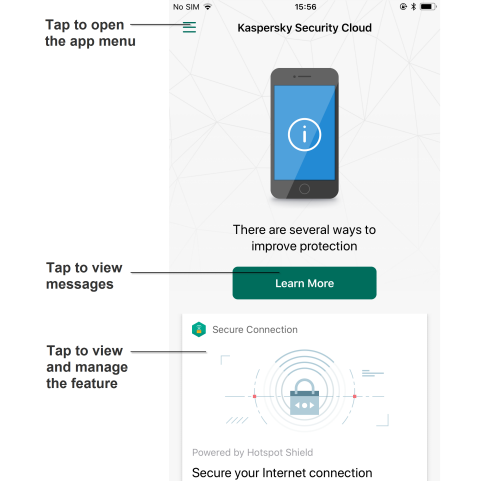
The app interface
The main window contains the following parts:
- A Kaspersky Security Cloud area that provides information about overall protection status of the device.
Tap Learn more to see all messages and tips from all features of the app.
- Sections that correspond to each feature of the app.
Tap on the section to learn more about a feature, enable or set up a feature, install the corresponding app, and to update or open it.
The app menu  provides quick access to Kaspersky Security Cloud features and settings.
provides quick access to Kaspersky Security Cloud features and settings.