Kaspersky Secure Mail Gateway trace log
The trace log of Kaspersky Secure Mail Gateway system services is created automatically and stored on the virtual machine in unencrypted form in the /var/log/ folder and its subfolders.
Since the trace log may contain personal data of users, the Kaspersky Secure Mail Gateway administrator has to ensure protection of such data manually.
To view the contents of the trace log:
- Open the administrator's menu of Kaspersky Secure Mail Gateway.
- Select View logs in the menu.
A list of folders with trace files is displayed (see figure below).
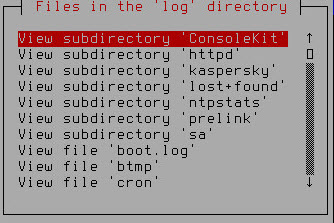
Viewing trace files
- Select the file or folder that you need.
The contents of the selected file or folder are displayed.
Page top