Step 10. Editing the network settings of a cluster node
At this step, you can configure the IP address and ports of the network adapter.
To configure the network settings of a node:
- Select the IP address of the network adapter to be used for inbound connections while interacting with other cluster nodes and press Enter.
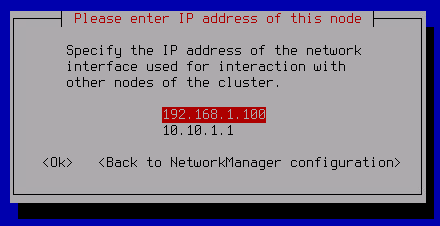
- Click OK.
- Enter a port for the interaction with the other cluster nodes and use the OK button.
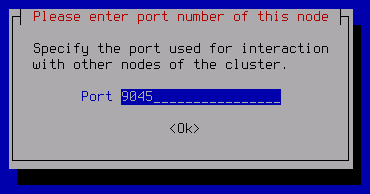
- Enter a port for the web interface of the cluster node and use the OK button.
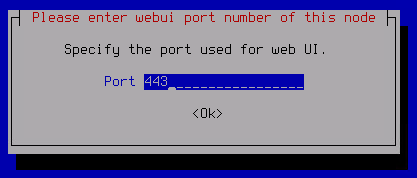
The network settings of the cluster node are configured.
Page top