Step 5. Transferring data to the hard drive
At this step, you can copy the data from the ISO image to the hard drive of the virtual machine.
To copy the data from the ISO image:
- Select the drive on which you want to install the application.
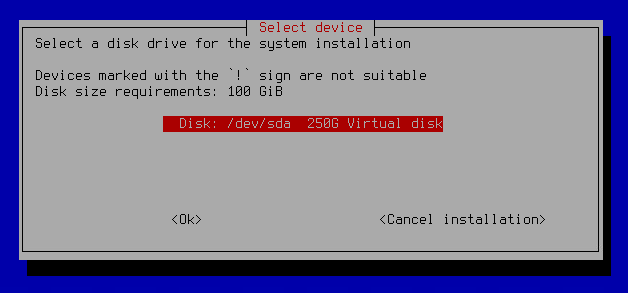
- In the confirmation window, click Yes.
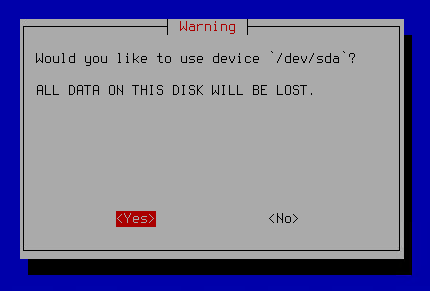
Wait until the data is copied from the ISO disk image to the hard drive of the virtual machine. When the copying is complete, the virtual machine restarts and the application Setup Wizard starts.
Page top