Configuring performance settings
You can control the performance of Kaspersky Anti-Virus while it scans objects by limiting the time it can spend on scanning one object. Object scanning is stopped when the time limit is exceeded. Kaspersky Anti-Virus assigns not scanned status to the object and proceeds to scanning the next object.
A scan duration limit is configured separately for each protection component.
To configure a scan duration limit:
- Select the profile whose settings you want to edit.
- On the action panel, click the Modify button to switch to settings editing mode.
- On the control panel, open the Mail protection, Replication protection or Database scanning tab and select the General tab (see figure below).
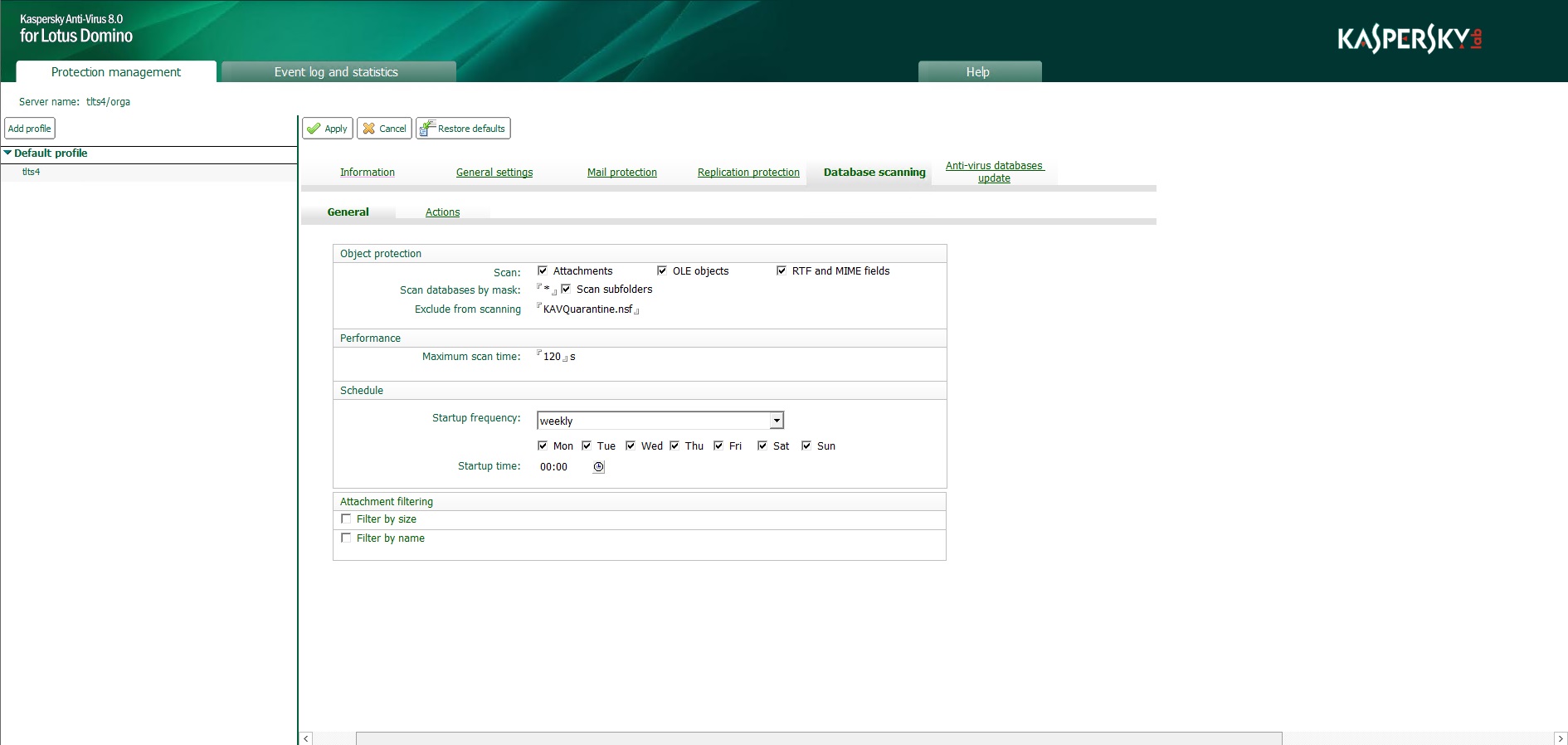
Limiting scan duration in database scanning mode
- In the Performance section, in the Maximum scan time field, define the maximum scan time for one object in seconds. The default maximum scan time is 120 seconds.
- In the action panel, click the Apply button to save the changes. To restore the default settings, click the Restore defaults button.