Configuring Quarantine settings
You can change the period during which objects are stored in the Quarantine database.
To change the storage time of objects in the Quarantine database:
- Select the server whose settings you want to edit.
- In the action panel click the Modify button and in the control panel select the General settings tab (see figure below).
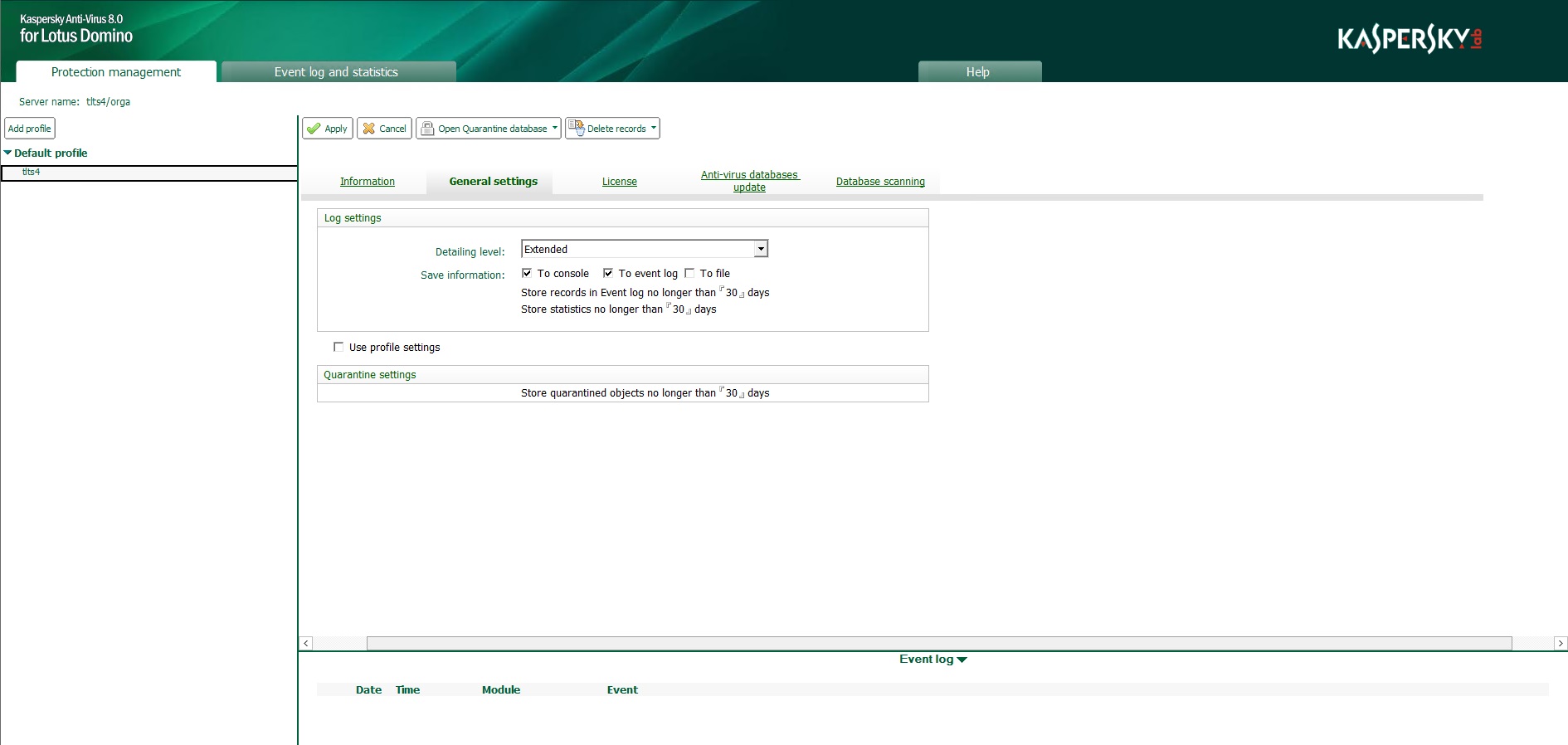
Configuring Quarantine settings
- Under Quarantine settings specify the storage time of objects in the Quarantine database in days. The default storage time of objects is 30 days.
- In the action panel, click the Apply button to save the changes.