Connecting to Kaspersky Business Hub
When you start Kaspersky Security Integration with SIEM, the connection settings window opens. In this window, specify the settings to connect to Kaspersky Business Hub.
The connection procedure does not support Kaspersky Business Hub accounts that have two-step verification enabled. Therefore, before connecting Kaspersky Security Integration with SIEM to Kaspersky Business Hub, you must disable two-step verification in the settings of your account on Kaspersky Business Hub. After the integration is configured, you can enable two-step verification again. For more information about disabling and enabling two-step verification, refer to Kaspersky Endpoint Security Cloud Online Help.
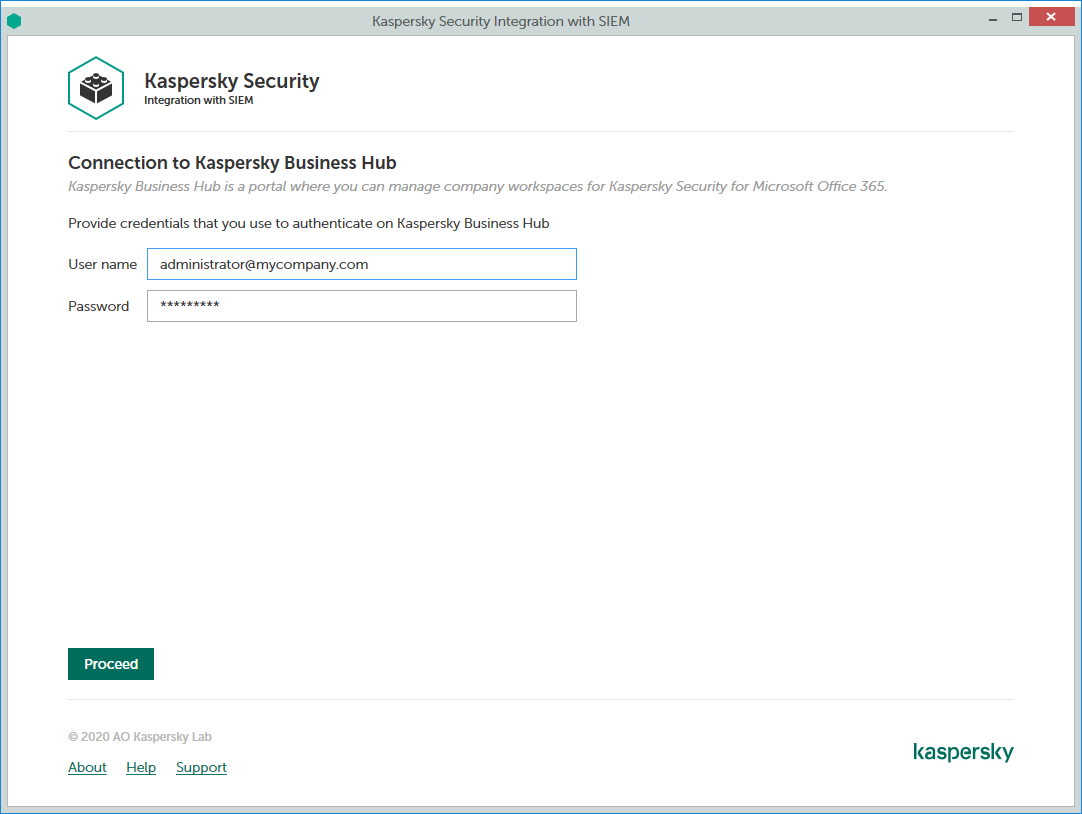
Connecting to Kaspersky Business Hub
To connect to Kaspersky Business Hub:
- In the Start menu, select Kaspersky Security Integration with SIEM.
- In the window that opens, specify the following connection settings:
- User name—Email address that you use to connect to Kaspersky Business Hub. This field cannot be blank.
- Password—Password that you use to connect to Kaspersky Business Hub. This field cannot be blank.
- Click the Proceed button to connect to Kaspersky Business Hub by using the specified settings.
The system validates the provided settings and establishes connection to Kaspersky Business Hub.
Page top