Adding Kaspersky Business Hub companies to the integration
After an integration with Splunk Enterprise is created, a window opens where you can add Kaspersky Business Hub companies to the integration.
The list of companies contains only those companies for which a Kaspersky Security for Microsoft Office 365 workspace has been created.
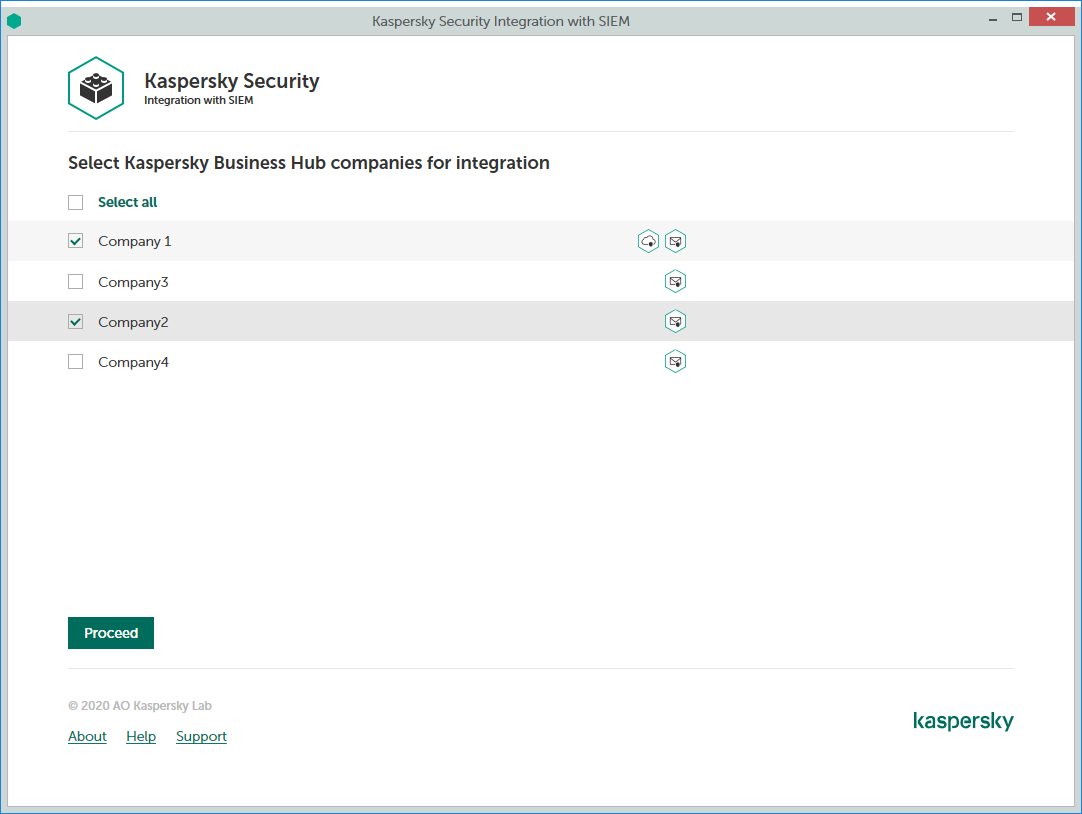
Adding companies to the integration
To add Kaspersky Business Hub companies to the integration:
- In the window, which lists Kaspersky Business Hub companies, select the check boxes next to the existing companies to add them to the integration. Icons next to the name of each company show which workspaces are created for this company in Kaspersky Business Hub.
If you want to add all companies to the integration, select the Select all check box.
- Click Proceed.
The selected companies are added to the integration. Now, events will be sent from these companies to your Splunk Enterprise.
Each Kaspersky Business Hub company can be added to only one integration. That is, if a company is added to an integration, it is not displayed in a list of companies available for another integration.
Page top