Creating integration with ConnectWise Manage
After you connect to the Administration Server, the integration properties window opens, where you can create an integration between ConnectWise Manage and Kaspersky Security Center by using Kaspersky Security Integration Tool for MSP.
Creation of an integration between ConnectWise Manage and Kaspersky Security Center is required only when you launch Kaspersky Security Integration Tool for MSP for the first time.
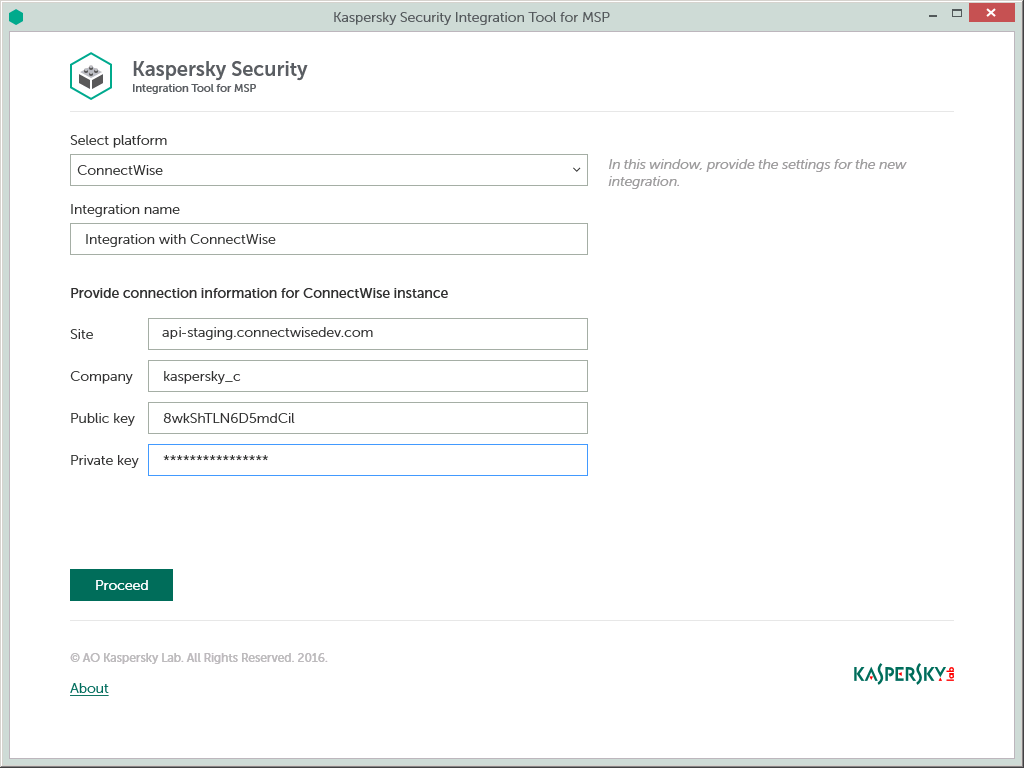
To create integration with ConnectWise Manage:
- In the Integration Settings window that opens after you connect to the Administration Server, specify the following settings of the newly created integration:
- Select platform—Select the integration platform from the drop-down list.
- Integration name—Name of the new integration. This field cannot be blank. By default, the integration name is Integration with <Platform_Name>.
- Site—Web address of the site that hosts the ConnectWise Server. This field cannot be blank.
When you set up integration with ConnectWise Cloud, specify the web address of the site that hosts the ConnectWise Server with the ‘api-' prefix. Use one of the following sites based on your location:
- North American Cloud:
api-na.myconnectwise.net - European Cloud:
api-eu.myconnectwise.net - South African Cloud:
api-za.myconnectwise.net - Australian Cloud:
api-au.myconnectwise.net
- North American Cloud:
- Company—Name of your company in ConnectWise. It is the company name you use to log in to ConnectWise Manage. This field cannot be blank.
- Public key—Public key generated by ConnectWise Manage. This field cannot be blank.
- Private key—Private key generated by ConnectWise Manage. This field cannot be blank. The private key is available only at the time the key is created.
ConnectWise Manage generates both public and private keys. For details on how to generate the keys, see section Setting up public and private keys in ConnectWise Manage.
- Click the Proceed button when you have finished specifying the integration settings.
The system validates the ConnectWise Manage integration settings. If the settings you provide are correct, they are saved and then used by Kaspersky Security Integration with ConnectWise Manage to access ConnectWise Manage.
Kaspersky Security Center is now integrated with ConnectWise Manage.