Interface of Kaspersky Security Integration with ConnectWise Manage
Kaspersky Security Integration with ConnectWise Manage consists of two applications: Kaspersky Security Integration Tool for MSP and Kaspersky Security Integration Service for MSP.
- Kaspersky Security Integration Tool for MSP provides a graphical user interface to configure integration.
- Kaspersky Security Integration Service for MSP is a service application for Microsoft Windows that synchronizes data in Kaspersky Security Center and ConnectWise Manage. It does not have a user interface.
Kaspersky Security Integration Tool for MSP consists of one window with several nested tabs. Depending on the type of Kaspersky Lab solution that you use—on-premises or cloud-based—Kaspersky Security Integration Tool for MSP may have three or four nested tabs. On these tabs, you can configure mapping between the Kaspersky Lab solution entities, such as virtual servers / companies and security applications, and ConnectWise Manage entities, such as companies and products. You can also configure ticketing, and if you use the cloud-based version of the solution you can manage administrators who can configure the integration.
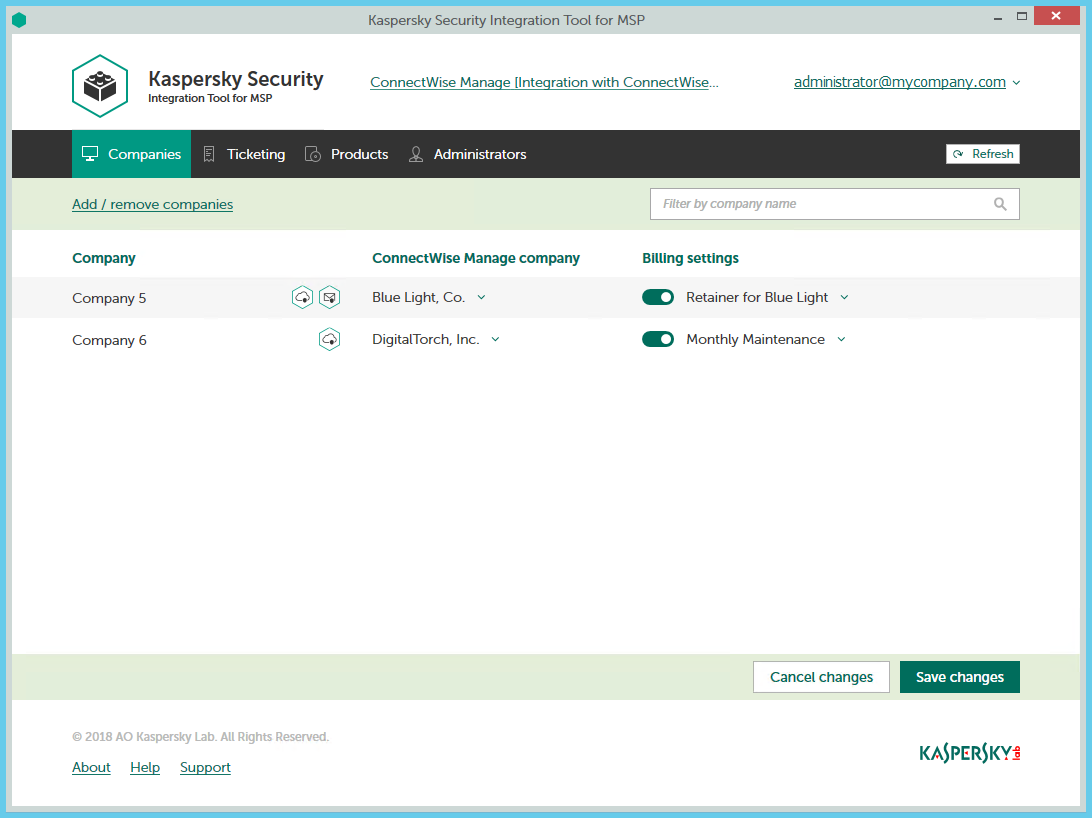
Kaspersky Security Integration Tool for MSP main window
The Kaspersky Security Integration Tool for MSP window has the following tabs:
- Companies—Use this tab to set up and modify mapping between managed companies in ConnectWise Manage and virtual servers or companies in your Kaspersky Lab solution, and to add or remove virtual servers or companies to your integration. On the Companies tab, you can also enable automatic billing for your managed companies.
- Ticketing—Use this tab to set up ticketing rules for enabling automatic creation and assignment of tickets in ConnectWise Manage. You can configure creation and assignment of tickets depending on the event severity and type, or when a computer status changes in Kaspersky Lab security applications.
Ticketing is one of the most important features of your integration. If you do not configure ticketing, ConnectWise Manage cannot generate tickets on the basis of events and computer status changes and cannot process corresponding issues.
- Products—Use this tab to set up mapping between ConnectWise Manage products and Kaspersky Lab security applications so that usage information about Kaspersky Lab security applications appears in ConnectWise Manage as Agreement Additions. You can modify the existing mapping of products and security applications as well.
- Administrators—This tab is available for cloud-based solutions only. Use this tab to manage the administrators related to the integration with Kaspersky Business Hub. You can add existing Kaspersky Business Hub administrators to your integration or remove administrators from the integration if you do not want them to configure the integration.