Importing the Kaspersky Scan Engine Docker image in Amazon ECR
This section explains how to import the Kaspersky Scan Engine Docker image in Amazon ECR.
To import the Kaspersky Scan Engine Docker image in Amazon ECR:
- In the AWS™ management console, select Amazon ECR.
- Select Repositories and click Create repository.
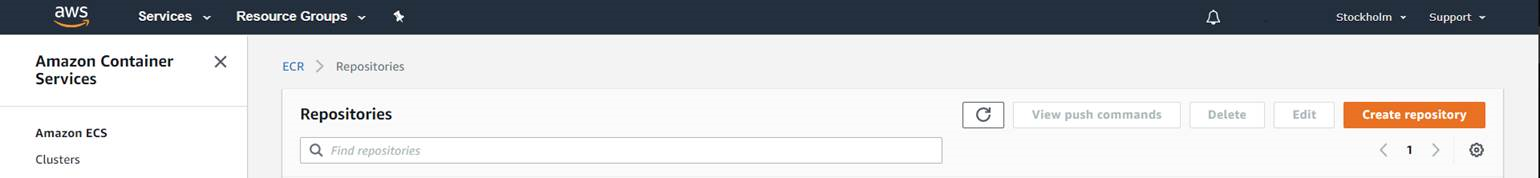
Creating a repository
The window for configuring repository parameters opens.
- In the Repository name section, specify the name of the repository, for example
kaspersky/scaneengine_httpd.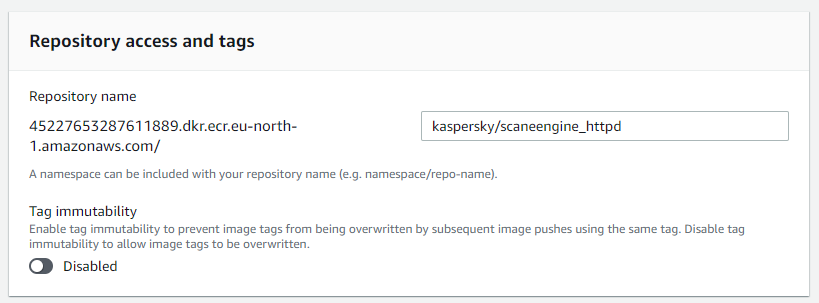
Specifying the repository name
- Leave the settings from other sections as they are.
- Click Create repository.
- On the computer where Docker is installed and the archive with the Kaspersky Scan Engine Docker image is downloaded, load the image to the local Docker storage.
For the instructions on how to load the Docker image, refer to section "Part 2. Running Kaspersky Scan Engine in Docker".
- On the same computer, install and configure the AWS Command Line Interface utility (hereinafter referred to as AWS CLI).
For the instructions on how to install and configure the AWS CLI utility, refer to the AWS documentation: Installing the AWS CLI version 2 on Linux, Installing the AWS CLI version 2 on Windows.
- In AWS CLI, perform authentication to access Amazon Docker Registry:
aws ecr get-login-password --region %region% | docker login --username AWS --password-stdin %URI_AWS_repository%
Where:
%region%is an area code where the repository was created. For example,eu-north-1:
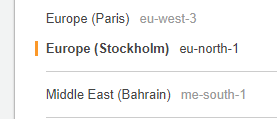
Repository region
%URI_AWS_repository%is the repository URL address. For example,45227653287611889.dkr.ecr.eu-north-1.amazonaws.com
- Add a tag to the Kaspersky Scan Engine Docker image, by using the following format:
docker tag kaspersky/scanengine_%httpd|icapd%:%KSE_VERSION% %URI_AWS_repository%/%repository_name%:%KSE_VERSION%
Example:
docker tag kaspersky/scanengine_httpd:2.0.0.1157 45227653287611889.dkr.ecr.eu-north-1.amazonaws.com/kaspersky/scanengine_httpd:2.0.0.1157
- Import the Kaspersky Scan Engine Docker image in Amazon ECR:
docker push %URI_AWS_repository%/%repository_name%:%KSE_VERSION%
Example:
docker push 45227653287611889.dkr.ecr.eu-north-1.amazonaws.com/kaspersky/scanengine_httpd:2.0.0.1157
After these actions are performed, the Kaspersky Scan Engine Docker image for HTTP or ICAP mode will be displayed in Amazon ECR:
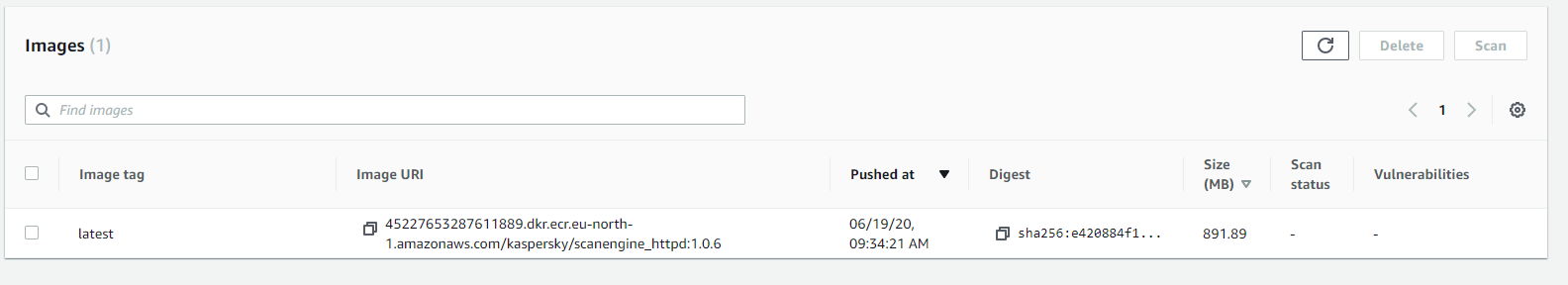
Displaying the Kaspersky Scan Engine Docker image
Page top