Training with SCORM
If your company uses SCORM solutions, you can get ASAP training modules with this format so your users can learn in a familiar environment.
For more details on how to get SCORM training modules, please contact your ASAP license vendor.
SCORM training module package contents
The ASAP training module package in SCORM is a ZIP archive named:
<package build date>-scorm-<SCORM version>-<archive hash>.zip
The archive contains subfolders with localization languages, which have archives with training unit lessons. The contents of files in different languages may not be identical, as lessons that haven't been translated into certain languages aren't included yet.
Localization languages and folder names
The name of archives indicates the topic of the training unit, its difficulty, and the lesson number. For example, if the archive is named 301_Email_v2_01_LO_Email_v2-3-Start_<package build date>.zip, it contains the first lesson from the Email unit with an intermediate difficulty level.
Main course units
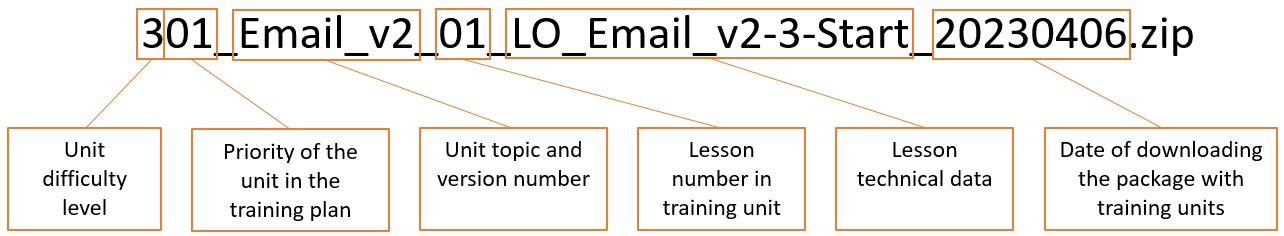
Name of the unit in the Main Course
The available topics and unit difficulty levels are listed below:
- Topics:
Email— emailPassword— passwords and accountsWeb— websites and the internetSocial— social media & messengersMyPC— PC securityMobile— mobile devicesConfidential— confidential dataPersonal— personal dataGDPR— GDPRICS-CERT— industrial cybersecurityBanking— bank card security and PCI DSSPhysical— physical security of data
- Unit difficulty levels:
- 1 – beginner
- 2 – elementary
- 3 – intermediate
- 4 – advanced
Express Course units
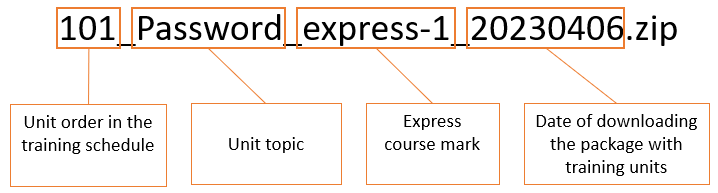
Name of the unit in the Express Course
The available Express Course topics are listed below:
Email— emailPassword— passwords and accountsPasswordAdvanced— passwords and accountsWeb— websites and the internetMobile— mobile devicesSocial— social media and messengersMyPC— PC securityConfidential— confidential dataDoxing— doxingCrypto— cryptocurrency securityRemote— information security when working remotely152— Federal Law 152-FZ "On personal data"187— Federal Law 187-FZ "On the security of the critical information infrastructure of the Russian Federation"
Start training lessons
To start a lesson in your Learning Management System (LMS):
- Unpack the learning unit package.
- Put the lesson in your LMS.
As a rule, lessons should be uploaded to LMS systems as an archive.
The lesson of the training unit is started in the LMS system.
To the top