Performing transformations
To transform a node:
- Right-click the node.
- In the context menu, select the transformation that you want to perform. The node context menu only includes transformations available for the node.
If the enrichment source contains the required information, after the transformation is finished, new nodes and relationships appear on the graph.
As a result of transformation, the received graph is merged with the current graph.
The sidebar for the node of type External indicator and Kaspersky CyberTrace indicator displays all the context information about the node, including the results of external sources (if they are present in the transformation).
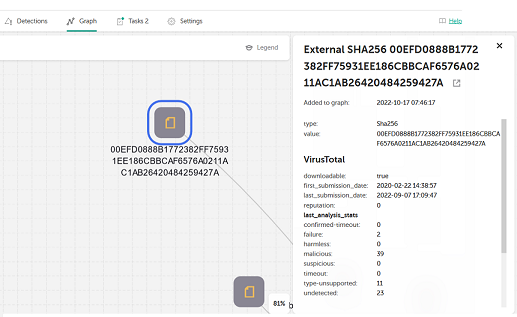
Sidebar with node context information
Also, you can call three last transformations performed for the graph. Such transformations are displayed in the context menu of the node.
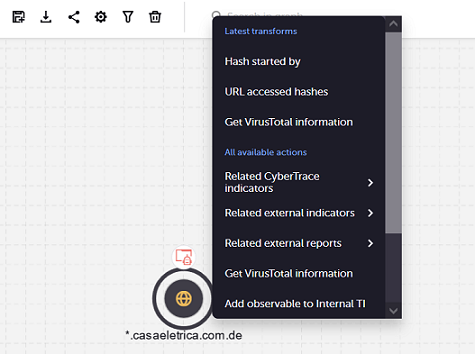
Calling last transformations in the context menu
During transformation, the following functionality is unavailable:
- Adding new nodes on the graph.
- Undo and Redo actions.
- Using linking mode.
- Saving the graph.
- Copying the link to the graph.
- Exporting the graph.
- Opening the node context menu.
- Running the new transformation.
There is no possibility of simultaneous transformation launch on multiple nodes.
Page top