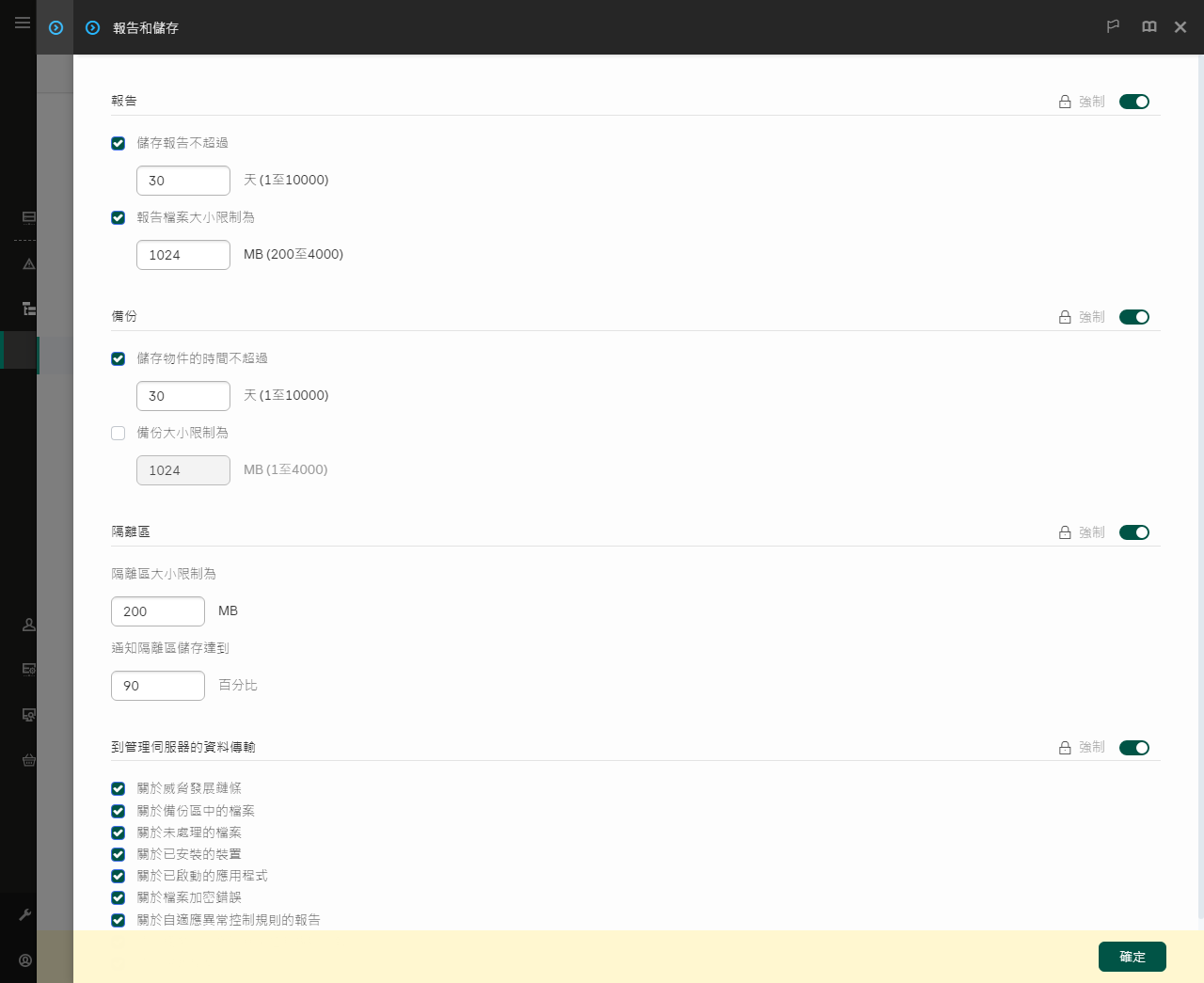內建代理與 Kaspersky Sandbox 整合
與 Kaspersky Sandbox 元件整合需要新增 Kaspersky Sandbox 元件。您可以在安裝或者更新期間以及使用“變更應用程式元件”工作選擇 Kaspersky Sandbox 元件。
要使用該元件必須滿足以下條件:
- 卡巴斯基安全管理中心 13.2卡巴斯基安全管理中心的較早版本不允許為威脅回應建立獨立 IOC 掃描工作。
- 該元件只可以使用網頁主控台進行管理。您不能使用管理主控台 (MMC) 管理此元件。
- 應用程式被啟動,功能受產品授權覆蓋。
- 已啟用到管理伺服器的資料傳輸。
若要使用 Kaspersky Sandbox 的所有功能,請確保已啟用隔離檔案資料傳輸。透過網頁主控台獲取電腦上的隔離檔案需要該資料。例如,您可以從隔離區下載檔案用於在網頁主控台中分析。
- 已建立在卡巴斯基安全管理中心網頁主控台和管理伺服器之間的背景連線
若要透過卡巴斯基安全管理中心網頁主控台讓 Kaspersky Sandbox 和管理伺服器一起工作,您必須建立一個新的安全連線,一個背景連線。有關卡巴斯基安全管理中心與其他卡巴斯基解決方案整合的詳細資訊,請參閱卡巴斯基安全管理中心說明。
如果未在卡巴斯基安全管理中心網頁主控台和管理伺服器之間建立背景連線,則無法作為威脅回應的一部分建立獨立的 IOC 掃描工作。
- Kaspersky Sandbox 元件被啟用。
您可以在 Web 主控台中或本機使用命令行啟用或停用與 Kaspersky Sandbox 的整合。
要啟用或停用與 Kaspersky Sandbox 的整合:
- 在網頁主控台的主視窗中,選擇裝置 → 政策和設定檔。
- 點擊 Kaspersky Endpoint Security 政策的名稱。
政策內容視窗將開啟。
- 選擇“應用程式設定”標籤。
- 轉到”Detection and Response”→”Kaspersky Sandbox”。
- 使用“Kaspersky Sandbox 整合已啟用“切換開關可啟用或停用元件。
- 儲存變更。
因此,Kaspersky Sandbox 元件被啟用。透過檢視”應用程式元件狀態報告”來檢查元件的運行狀態。您還可以在 Kaspersky Endpoint Security 的本地介面中的報告中檢視元件的運行狀態。“Kaspersky Sandbox”元件將新增到 Kaspersky Endpoint Security 元件清單中。
Kaspersky Endpoint Security 會將 Kaspersky Sandbox 元件工作的相關資訊儲存到一個報告中。報告也包含錯誤資訊。如果您得到一個錯誤,描述符合 Error code: XXX 格式(例如 0xa67b01f4),請聯絡技術支援。