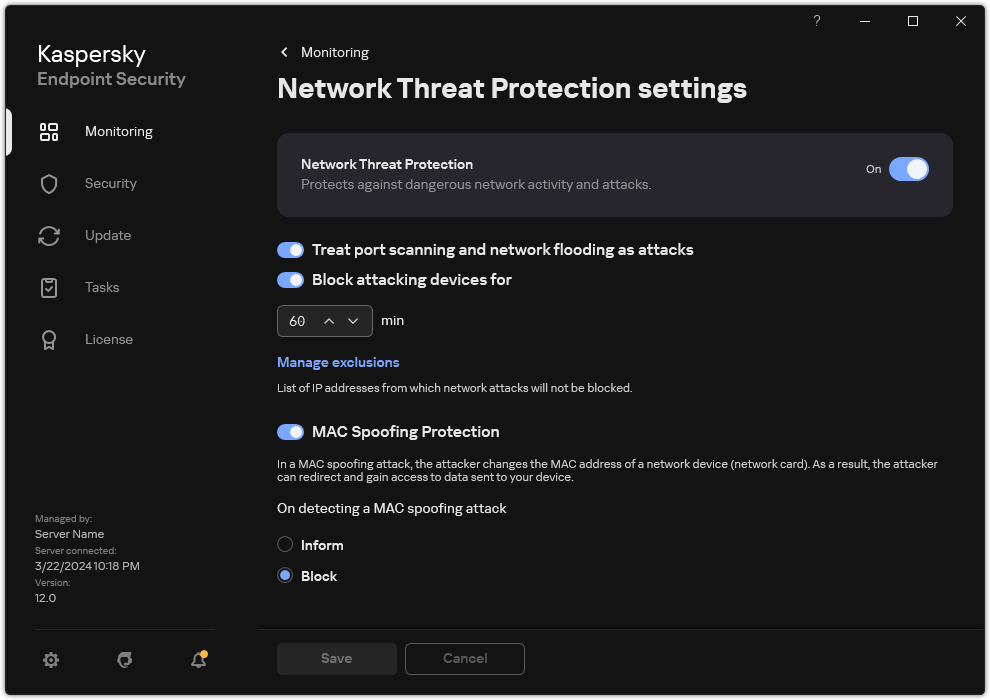Please enable JavaScript in your web browser!
Enabling and disabling Network Threat Protection
By default, Network Threat Protection is enabled and running in the optimal mode. Kaspersky Endpoint Security monitors inbound network traffic for activity characteristic of network attacks and blocks the attacks.
How to enable or disable Network Threat Protection in the Administration Console (MMC)
Open the Kaspersky Security Center Administration Console. In the console tree, select Policies Select the necessary policy and double-click to open the policy properties. In the policy window, select Essential Threat Protection Network Threat Protection Use the Network Threat Protection Save your changes. How to enable or disable Network Threat Protection in the Web Console and Cloud Console
In the main window of the Web Console, select Devices Policies & profiles Click the name of the Kaspersky Endpoint Security policy.The policy properties window opens.
Select the Application settings Go to Essential Threat Protection Network Threat Protection Use the Network Threat Protection Save your changes. How to enable or disable Network Threat Protection in the application interface
In the main application window , click the In the application settings window, select Essential Threat Protection Network Threat Protection
Network Threat Protection settings
Use the Network Threat Protection Save your changes. Page top