Process control tab
In the Application Console on the Process control tab (see the figure below), you can configure Process Control rules and form a hierarchical structure of process control devices, monitored protocols and tags.
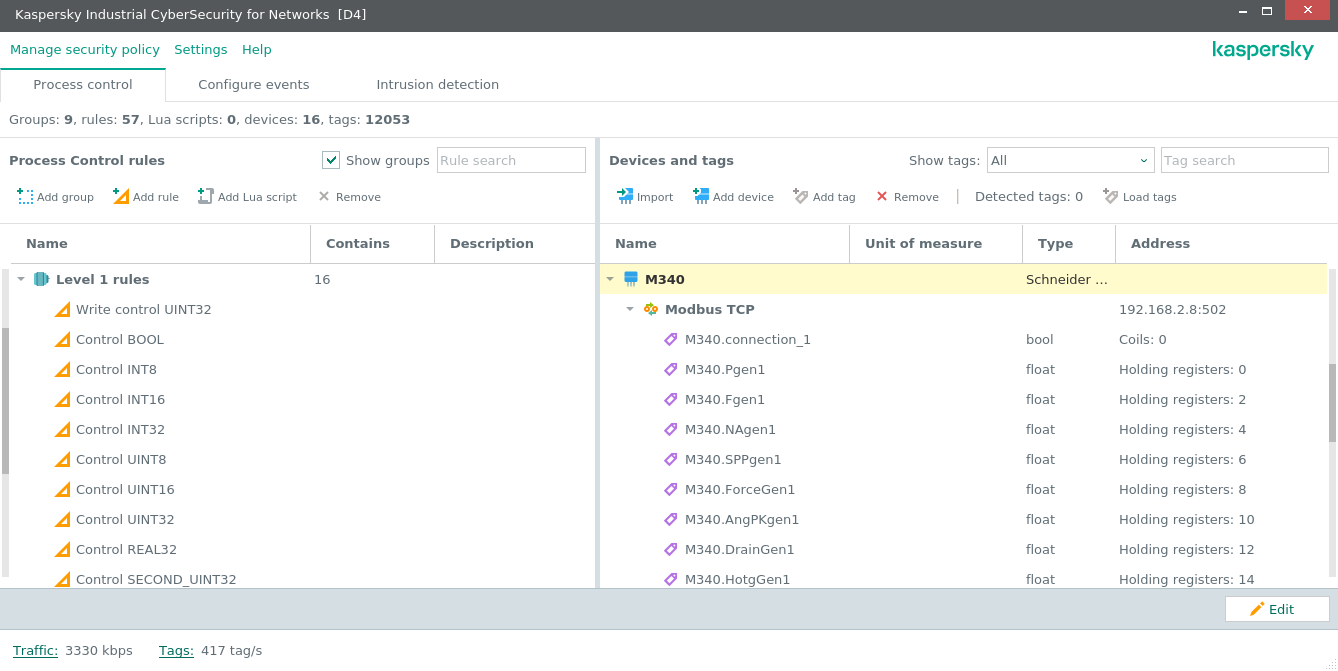
Process control tab
The upper part of the tab contains a bar with information about Process Control settings. The bar indicates the number of rules, rule groups, Lua scripts, devices, and tags.
The Process control tab displays two tables: the Process Control rules table is displayed on the left, and the Devices and tags table is displayed on the right. Toolbars containing buttons for managing lists are located above the tables.
Process Control rules
The table of Process Control rules contains the rules describing the conditions for registering events in Kaspersky Industrial CyberSecurity for Networks. You can logically combine rules into groups.
Above the table of Process Control rules is a toolbar containing the following control elements:
- Show groups – enables or disables the display of groups.
- Search field – lets you enter a query to search for rules based on the values in displayed columns of the rules table.
- Add group – adds a group.
- Add rule – adds a Process Control rule with settings of conditions.
- Add Lua script – adds a Process Control rule with a Lua script.
- Remove – removes the selected rule or group.
The table of Process Control rules contains the following columns:
- Name – displays the name of the rule or group.
- Contains – displays the number of items (groups, rules, and Lua scripts) belonging to the group.
- Description – displays brief description of the rule.
You can change the width of columns and switch the places of the Contains and Description columns.
Devices and tags
The table of devices and tags displays the relationship between process items: process control devices, protocols, and tags. A tree structure is used to represent the items.
Above the table of devices and tags is a toolbar containing the following control elements:
- Show tags – lets you select a tag display option in the drop-down list:
- All – the table contains all tags created in the current security policy.
- In rules – the table contains tags used in any rules in the current security policy.
- In the current rule – the table contains tags used in the selected Process Control rule.
- Search field – lets you enter a query to search for tags based on the values in the displayed columns of the table of devices and tags, and based on tag IDs. To search by tag ID, you need to enter
id:in the search string and specify the relevant IDs separated by a space (for example,id: 3 52 675). - Import – imports tags and process control devices from data files.
- Add device – adds a process control device.
- Add tag – adds a tag for the selected device and protocol.
- Remove – removes the selected device or tag.
- Detected tags – displays the number of tags in the detected tag storage.
- Load tags – loads tags from the detected tag storage.
The table of devices and tags contains the following columns:
- Name – displays the name of the list item.
- Unit of measure – displays the unit of measure of the tag value.
- Type – displays the type of process control device or tag.
- Address – displays address information. For protocols, the IP address, port, and MAC address of the process control device are specified. For tags, the physical address of the tag in device memory is specified.
You can change the width of columns, and change the places of the Unit of measure, Type and Address columns.
Page top