Tags section
In the Tags section of the application web interface (see the figure below), you can view tags with process parameter values and monitor the current state of Kaspersky Industrial CyberSecurity for Networks.
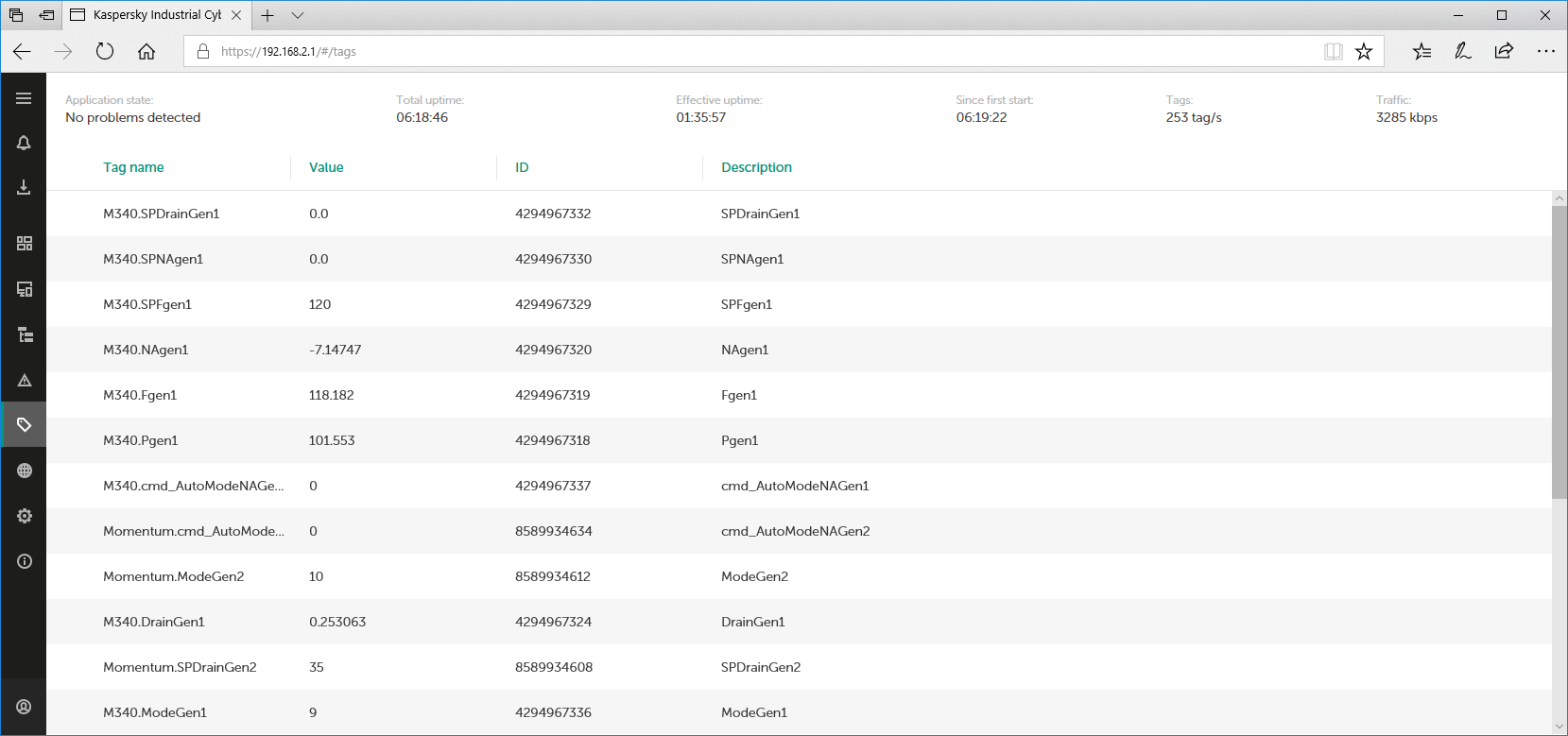
Tags section
The following information about the current state of Kaspersky Industrial CyberSecurity for Networks is displayed in the upper part of the Tags section:
- Application state – current operating state of the application. The following application state information may be displayed: No problems detected, An error occurred, and Unknown.
- Total uptime – application operating time that has elapsed since the first startup of Kaspersky Industrial CyberSecurity for Networks until the current time. It includes periods of normal operation of the application (without incidents) and periods when the operation of the application was disrupted.
- Effective uptime – duration of normal operation of the application (without incidents) since the most recent launch of Kaspersky Industrial CyberSecurity for Networks until present.
- Since first start – application operating time that has elapsed since the first startup of Kaspersky Industrial CyberSecurity for Networks. It includes periods of normal operation (without incidents), periods when operation was disrupted, and periods when the Kaspersky Industrial CyberSecurity for Networks Server was shut down.
- Tags – tag processing rate (tags/s).
- Traffic – incoming traffic rate (kbps).
The table of process parameters contains the tags that are specified in Process Control rules. The columns in the table contain the following information about tags:
- Tag name – tag name defined in the list of devices and tags.
- Value – current value of the tag.
- ID – numerical ID of the tag. It is assigned when a tag is added to the list of devices and tags.
- Description – brief description of a tag defined in the list of devices and tags.
You can sort tags based on the values in columns, except for the Value column.
Page top