Update license key window
The Update license key window (see the figure below) opens when License key is selected in the Help menu of the Console window. In this window, you can manage the license key for updating application modules and databases.
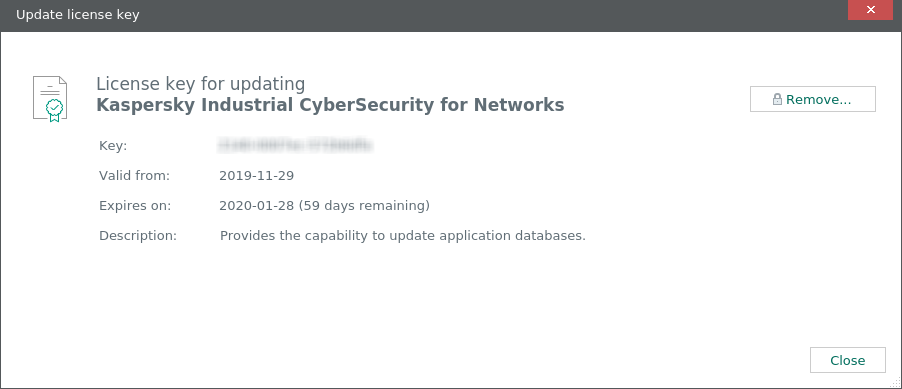
Update license key window
Depending on whether or not a license key has been added, the Update license key window may contain various information and control elements.
If a license key has not been added to the application, the window contains a warning about the absent key and the Add key button.
If a license key has been added, the window contains the following information:
- Key – unique alphanumeric sequence.
- Valid from – date when the license key was added to the application.
- Expires on – date when the license key expires, and the number of days remaining.
- Description – information about available functionality.
- Warning about an issue with the license key (if any).
The right part of the window displays the Remove button for removing a license key from the application.
Page top