Assets section
In the Assets section of the Application Server web interface (see the figure below), you can view and edit information about devices and their main objects and settings of device address spaces.
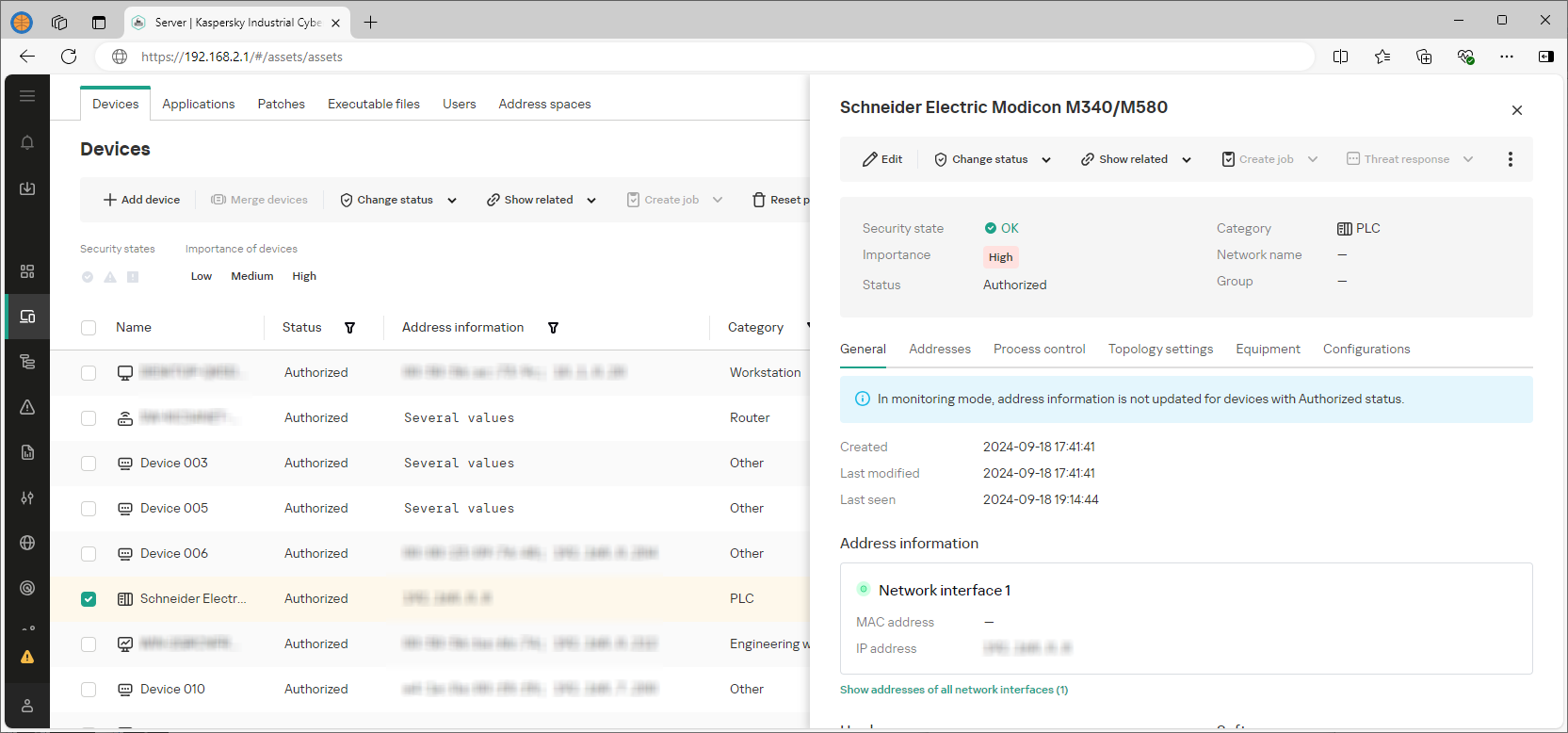
Assets section
The Assets section contains a tab with a table of devices, tabs with tables of main objects on devices (applications, patches, executable files, and users), and a tab with information about address spaces.
When asset is selected, the details area opens in the right part of the section. When an address space is selected, a block opens with information about its rules and subnets. When a device or subnet is selected, the details area opens in the right part of the section. The details area contains information about the selected object and the tools for managing it.
Page top