Network map section
In the Network map section of the Application Server web interface (see the figure below), you can view information about interactions on the network map and in the network sessions table, as well as generate a topology map.
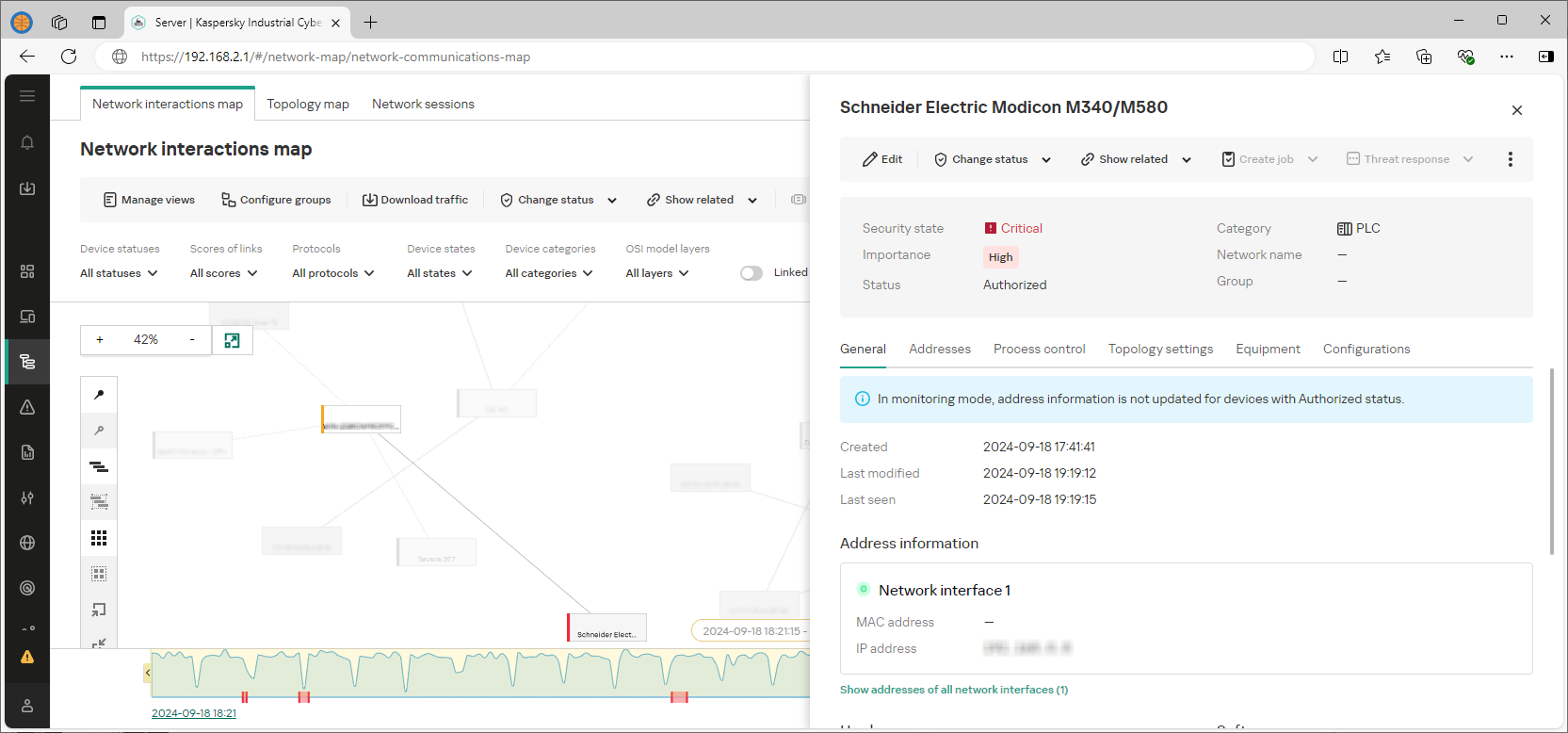
Network map section
The Network map section contains tabs with the network interactions map, topology map, and network sessions table. The tabs with the network interactions map and topology map contain the main toolbar in the upper part, an area for displaying objects on the network map, and additional toolbars for managing the position of objects. The lower part of the Network interactions map tab contains a time scale for filtering objects by time period.
When you select an object, the details area opens in the right part of the section. The details area contains information about the selected object and the tools for managing it.
Page top