Reports section
In the Reports section of the Application Server web interface (see the figure below), you can view the generated reports and report templates, as well as manage reports and report templates.
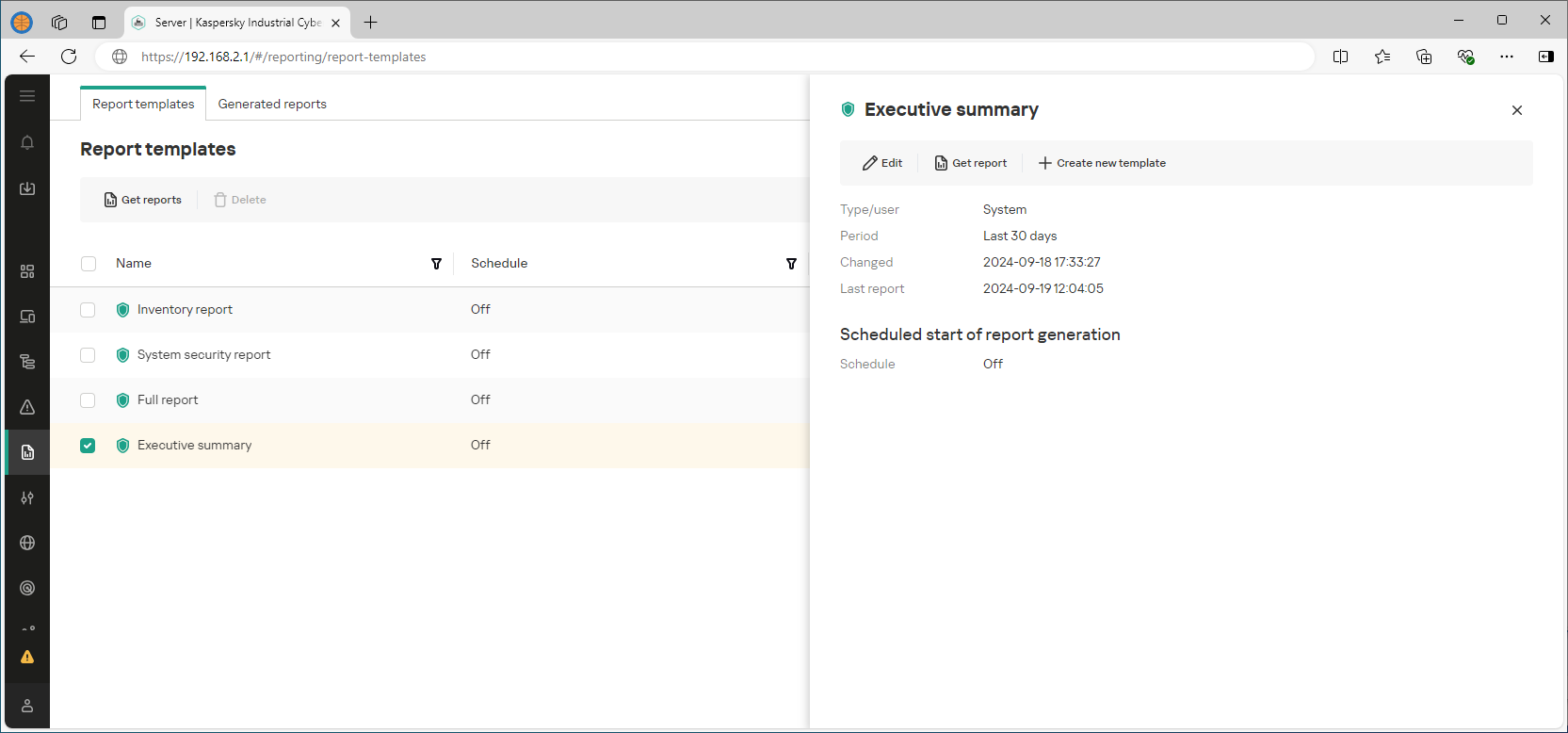
Reports section
The Reports section contains tabs with tables of report templates and generated reports.
When a report template or generated report is selected, the details area opens in the right part of the section. The details area contains information about the selected object and the tools for managing it.
Page top