Settings section
In the Settings section of the Application Server web interface (see the figure below), you can view and edit application settings.
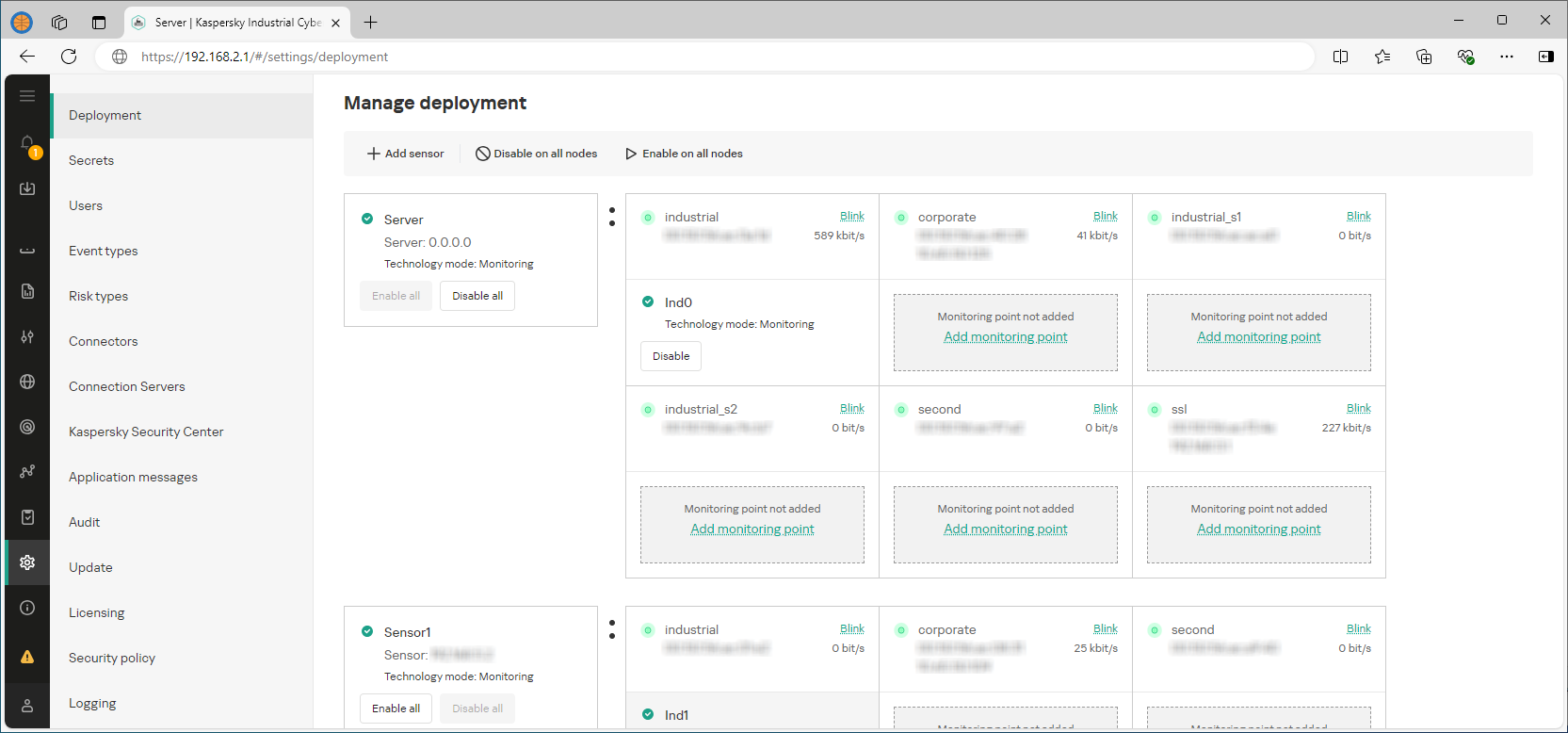
Settings section
When you select the Settings section, an additional menu appears on the web interface page. In this menu, you can go to the following subsections:
- Deployment.
In this section, you can view information about nodes that have application components installed, and information about monitoring points on nodes. If an Administrator account is used to connect to the Server, you can also manage deployment settings in this section.
- Secrets.
In this section, you can manage secrets containing account credentials for remote connections. The Secrets section is displayed if an Administrator account was used to connect to the Server.
- Users.
In this section, you can manage application user accounts. The Users section is displayed if an Administrator account was used to connect to the Server.
- Event types.
In this section, you can view and edit the settings of event types.
- Risk types.
In this section, you can view and edit the settings of risk types.
- Connectors.
In this section, you can manage connectors for the application.
- Connection servers.
In this section, you can view and edit the settings of the web server on the computer hosting the Server (for example, to use a trusted certificate), REST API server and integration servers on nodes.
- Kaspersky Security Center.
In this section, you can view and edit the settings for interaction with Kaspersky Security Center.
- Application messages.
In this section, you can view application messages.
- Audit.
In this section, you can view audit log entries. The Audit section is displayed if a user account with the Administrator role was used to connect to the Server.
- Update.
In this section, you can configure and run updates of application modules and databases. The Update section is displayed if an Administrator account was used to connect to the Server.
- Licensing.
In this section, you can manage the license key for the application.
- Security policy.
In this section, you can manage the application security policy.
- Logging.
In this section, you can configure the logging levels for process logs.