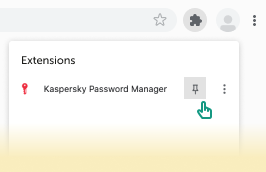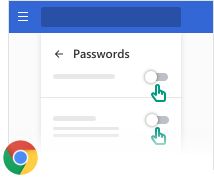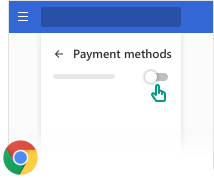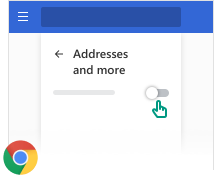Prepare Chrome and chromium-based browsers for Kaspersky Password Manager
Kaspersky Password Manager cannot automatically turn off Chrome's and chromium-based browsers' build-in password manager. Please turn off autosave and autofill settings in your browser manually to avoid performance issues in the Kaspersky Password Manager extension.
 The following actions must be performed in the browser settings to ensure the correct functioning of the extension.
The following actions must be performed in the browser settings to ensure the correct functioning of the extension.
Step 1. Pin extension icon
The extension icon is pinned by default only in Vivaldi browser. If you use another chromium-based browser, please pin it manually for quick access. In order to do this, open the browser and press the Extensions button on the toolbar A pop up window appears. Pin the extension by pressing the pin icon |
|
Step 2. Turn off browser autofill feature (Kaspersky Password Manager will save and autofill your data instead)
The following browsers settings requires your manual turning off:
|
|
|
|
|
|
Having difficulty installing the extension in Chrome or chromium-based browsers?
1. Install extension
Make sure the extension is installed. If it isn't, go to the Chrome Web Store and click the Add to Chrome button.
2. Activate extension
Make sure the extension is enabled. If it isn't, there will be the following pop up message in the browser:
This item has been disabled in Chrome. Enable this item
Go to the Chrome Web Store and click the Enable this item button.
Page top